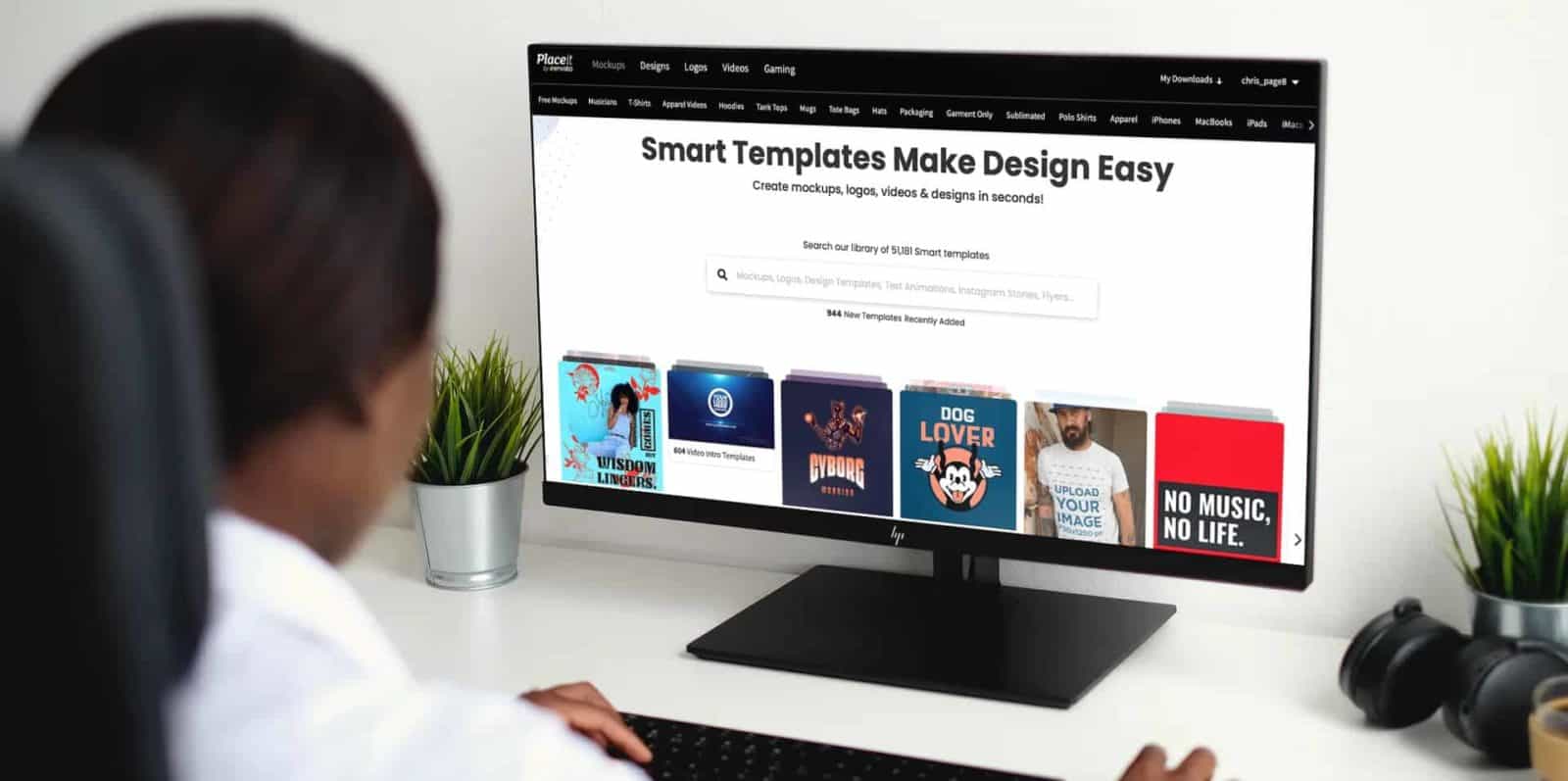
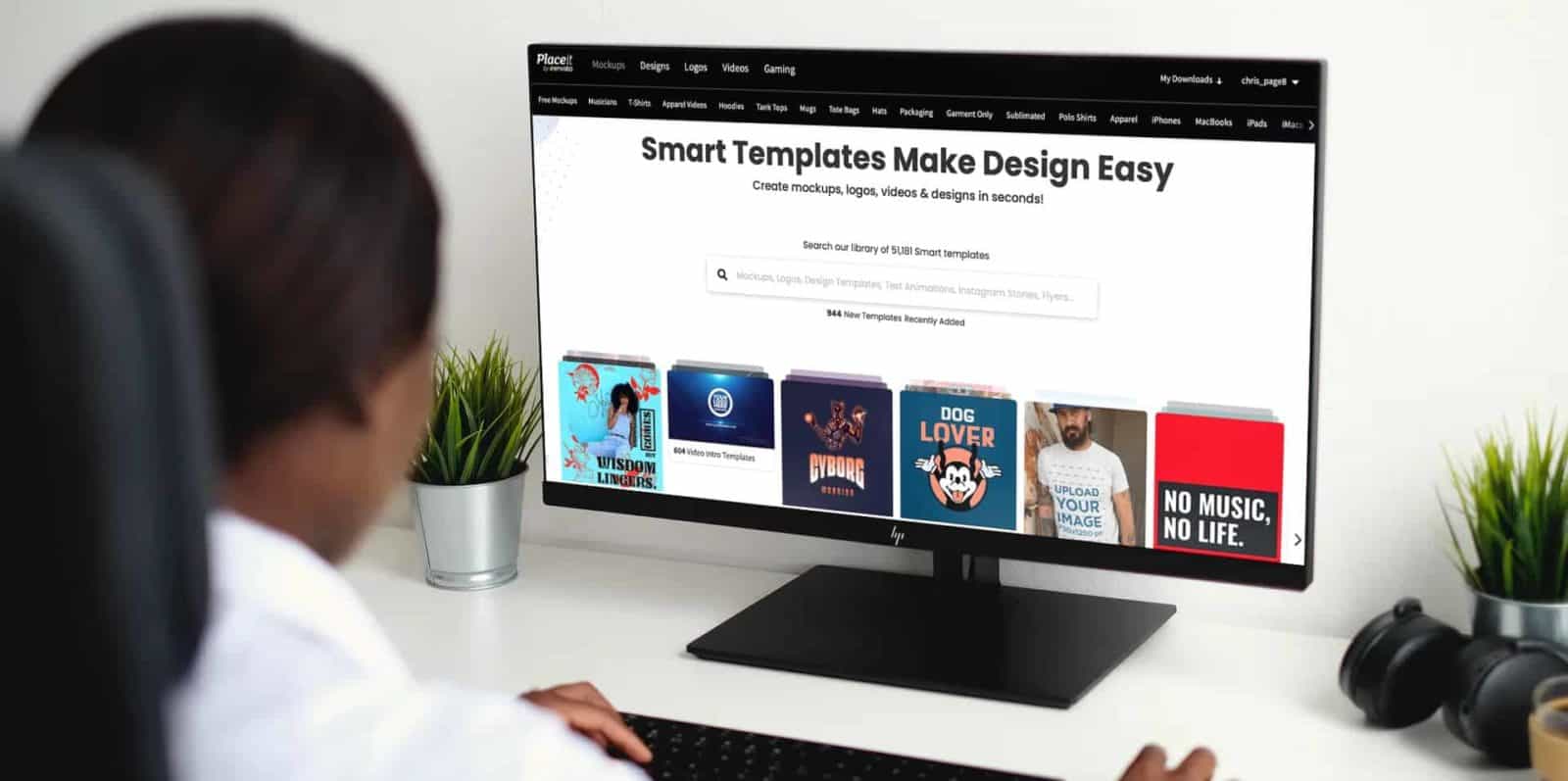
PlaceIt was recently purchased by graphic powerhouse Creative Market. Since then they have slashed prices, added features, and greatly improved the product. It now has three main offerings a mockup generator, a logo designer, and a video maker.
Looking for a mockup for your e-commerce store? Or maybe you’re starting a new business and need to design a logo? If so, Placeit can be a useful tool to try out.
It’s a simple platform aimed at those who want to create unique designs but without too much hassle. While it does have a few shortcomings, it’s rich enough in features for an average user. The user-friendly interface paired with a broad spectrum of templates should give you what you need to bring your ideas to life.
All of the templates are divided into five main categories:
Within each category, you’ll find many subgroups that address your specific needs. You’ll learn more about this in the breakdown of each category further down this guide.
The point is that if you’re not too serious about graphic design, or if you don’t have a lot of technical and artistic skills, Placeit can suit your needs.
PlaceIt constantly ranks in our testing as one of the best mockup generators.
When you open the mockup generator, you’ll be greeted by an extensive template library. If you have a specific product in mind, you can type into the search bar to find it instantly.
Alternatively, you can browse through the categories on the left side of the generator. An added benefit of this is that you might get some new ideas for products and designs.
You can filter the templates by best-selling, recently added, and free. The good news is that the free mockups won’t show a watermark, so they’re actually free. On the downside, there aren’t too many of them, so you might not find what you’re looking for.
Aside from browsing product categories, you can filter the mockups by:
With more than 25,500 mockups in total, each of these filters should give you enough options to find a style that suits your brand. After that, the design process is quite simple.
When you click on a template, you’ll see the mockup editor. There aren’t too many customization features, but Placeit made sure to include the ones that an average user needs most.
On the right side of the editor, you have an option to change the color of your mockup product. You can either choose one of the pre-selected colors or type in a specific HTML code if you don’t find what you’re looking for.
In addition, you can add premade graphics to the template, which you can use to liven up the mockup. There are a wide variety of graphics to choose from, and you can find the ones you need quickly by using the search bar.
On the left side, you can edit the product and add your designs to it. You can either upload your own images or download a design directly from Placeit and then select Import from Downloads. You’ll then get an option to resize the image so that it fits your product.
Of course, you can also add your logo on the product or anywhere on the mockup. When you click on Upload Logo, you can select the image directly from your device’s library. If you don’t have a logo, you can find out how to create one with Placeit a bit later in this review.
Lastly, you can add custom text to your mockup to highlight product features, encourage customers to buy, and make the mockup more attention-grabbing in general.
Unfortunately, you can’t add custom fonts to Placeit. But the good news is that the platform offers a broad spectrum of preloaded fonts, so you shouldn’t have trouble finding your style. You can also change the color of the text box’s background and the text itself.
When you’re happy with your mockup, you can save it as a draft, favorite, share, or download it. The processing and download are fast, so you should have your mockup ready to go in no time.
Placeit’s logo creation feature offers the basic branding tools that let you create logotypes, taglines, and slogans. Like with the mockup editor, you won’t find any over-the-top options, but you should have what you need to create a logo for your business. Plus, it’s a highly convenient tool with intuitive steps and interface. PlaceIt is one of our top-rated logo makers.
The first thing that you’ll see after clicking on the Logos tab is a prompt to enter your brand name. And then, Placeit will try to automatically recognize your industry. In the below example, the platform instantly put the name “Runner’s High” in the running niche. But if this doesn’t happen, you can select your industry from the list.
When you enter your name and industry, you’ll see a selection of premade logos. If you already have specific colors that your brand uses, you can set those right away. You can also choose between different graphics to see what they would look like in a given layout.
Having chosen the preferred layout, you’ll see a more detailed logo editor. Here you can replace the sample text with your own tagline or slogan. However, bear in mind that you can’t add additional text boxes, as the number is determined by the predefined layout.
Of course, you can change the colors of the text, as well as that of all other elements. You can change the background and the main and accent colors of your logotype.
If you already have a logo, you can upload it. And if you don’t, you can create one from scratch using the provided graphics.
The only issue with the second option is that there might not be many graphics for your niche. As a result, you risk having a similar logo to a competitor’s. Luckily, the library is regularly updated, so the number of options always goes up.
After you’re done with the logo, you can download it instantly. You’ll get two versions of your logo – one with background and a transparent. This is quite handy if you’re going to paste the logo on different-colored backgrounds, which you almost definitely will have to at times.
And if you need some ideas or inspiration, Placeit offers a host of presets that you can try. You can experiment with different options and test them to find the most suitable. You can find the presets if you scroll down from the editor page.
Video makers and editors can often be complex and confusing to the uninitiated (such as having no experience with the timeline view). Knowing this, Placeit ensured that creating videos is as simple as it can be. The editor follows the same drag-and-drop interface that makes it very user-friendly.
Of course, simplicity also means fewer features, so it does come at the cost of customization and advanced editing. Since you’ll be relying almost entirely on premade elements, you might have to make some compromises. With that said, Placeit still offers enough variety for you to create high-quality videos.
Clicking on the Videos tab will give you the option to choose between common video types. You can either choose one from the five highlighted categories or the bar below the main menu.
Let’s say that you want to create an intro video. If you click on this option, you’ll see a variety of presets to choose from. You can use categories on the right to filter your search further and find the right template.
Once you do that, you’ll access the editor for customizing the video to fit your brand and theme. Here you’ll be able to change all the key elements of your chosen preset. All the changes will be tracked in real-time, and you can preview them before you decide to update your video.
You can upload your logo and add one line of text to the video. Some presets will allow for more textboxes, so make sure to take this into account when choosing one. You can also adjust the video speed by choosing between one of the three available options.
In this specific preset, you can see splashes of color. You can change the color of each to stay consistent with your brand colors. Every preset will come with its own adjustment objects, but you should always be able to change all the element colors.
In addition, you can change the background song by clicking the pen icon in the upper-right corner. Unfortunately, Placeit doesn’t allow you to add your own music, so you’ll have to choose from the available gallery. On the upside, the library contains hundreds of songs and samples, so your options won’t be too limited.
If you’d like to add more slides, you can do so by clicking on the Add Slide button located in the bottom bar, where you’ll get a set of new customization options to experiment with.
You get to add more text to your videos and choose the position, alignment, and playback speed. You can also set different transition effects and backgrounds. And finally, you can adjust the color of the background and effects for consistency.
Although you’ll be editing each slide separately, Placeit will automatically combine them into one video after you’re done editing. Processing the video can take a bit of time, so you’ll want to make all the changes before you decide to download it.
Placeit also requires you to watch the whole video before downloading, as the download button will remain unclickable until you do it. Perhaps it’s just the developer’s way of making sure that you’re happy with all the changes before you download the video (even if some may find it a bit heavy-handed).
When you’re done, you just have to click the Play All button and you’ll see the video playback in full. Placeit will ask if you want to download the video directly after watching it, or else you can also exit full-screen mode and download afterward.
After seeing all the features, you might wonder, ‘How much does Placeit cost?’
As mentioned, Placeit works on a freemium model. You’re free to explore the entire library and all the customization options for free. But Placeit will ask you to pay if you attempt to download your creations.
Exceptions are the free items, which you can download after creating a free account. For such items, you’ll see a Free Download button in the editor instead of just Download. Free designs don’t come with a watermark and Placeit allows their commercial use.
As for the paid templates and designs, you have two options. The first is to buy each of them separately. This comes in handy if you don’t plan on using Placeit regularly. For instance, you might only want to create a logo or mockup for a single product.
If this is the case, you’ll pay the following prices:
If you plan on creating designs regularly, these individual prices are going to add up. This is why it’d be better to subscribe monthly or annually if that’s the case. The monthly membership costs $14.95, or $89.69 if you pay in advance for the year. The latter reflects a 50% discount on the monthly membership fees.
When you subscribe, you’ll get unlimited access to everything that Placeit offers. Both the template library and feature list are regularly updated, so the platform should become more capable over time. Placeit encourages users to submit content and feature requests, so you can do this for anything on your wishlist.
Finally, Placeit doesn’t require any commitments, so you’re free to cancel your subscription whenever. You can even go with the monthly first and then pay for the year if everything works out great.