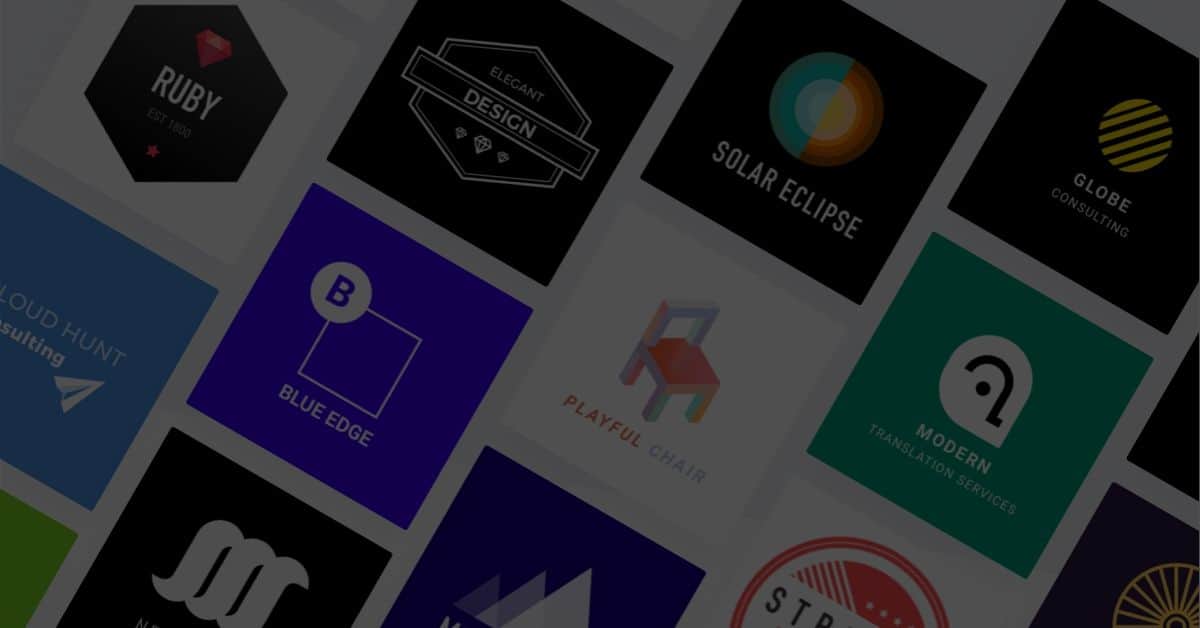
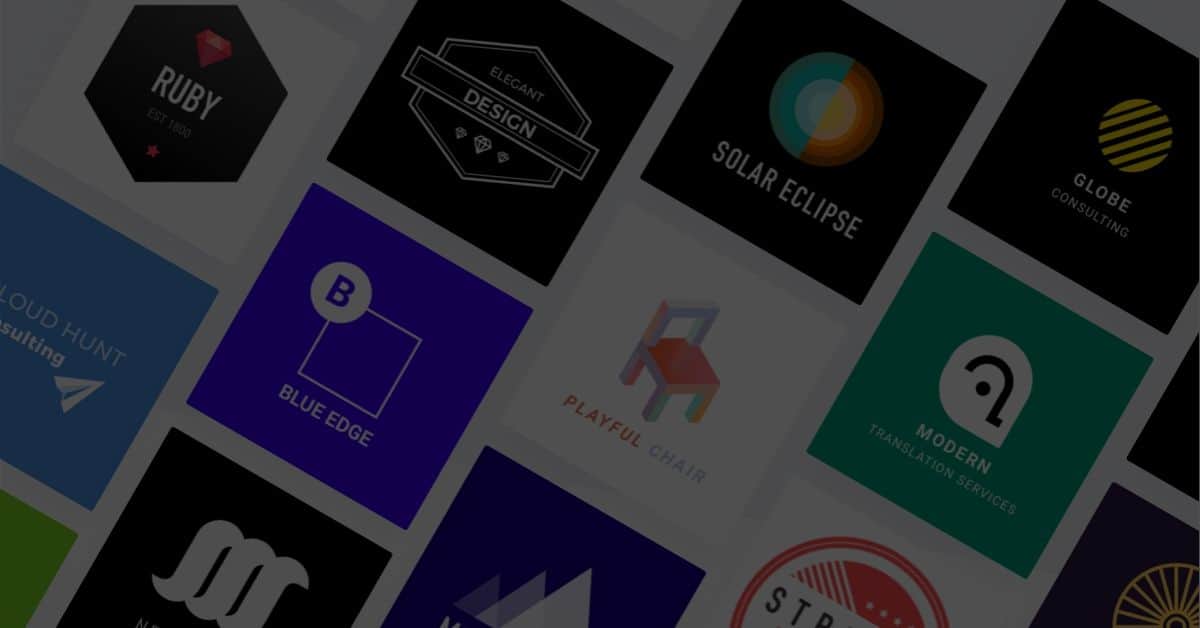
Do you have the right logo for your business?
The best thing to do is to hire a graphic designer to help create a brand identity.
The second best thing is to use a logo generator. That is what this list is for. Note that if you are a real graphic designer you should be using Illustrator to create vector file logos.
But these apps are great if you just need a quick proof of concept. Our favorite Hatchful created the logos in the image above.
These are important questions when searching for the right logo design app for you. To help narrow down your choices, here are five of the best design apps for making a quick logo on your phone/tablet.
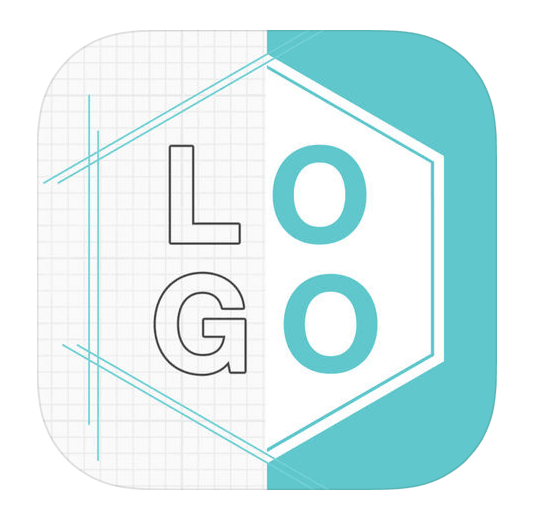
Like a lot of control over your logo designs? Chue Dave’s Logo Maker – Logo Creator may be a good option for you. This design app is available for iOS only.
How do you use it? First, you choose a logo template. There are over 1,000 fully editable logos to choose from, but some are only available as in-app purchases. These suggested options are black and white, but this is just the first step.
Once you choose your logo, you can edit it in the next step. Your chosen icon will show on a canvas display. From here, you can adjust various aspects of the logo. Among the possible edits are colors and overlays, fonts, and sticker addition.

Add a touch of uniqueness to your lettering. This app gives you over 5,000 fonts to choose from to create artwork with unique typography. That’s more than what most other similar apps offer.
The stickers provided by the app are ornaments, ribbons, and icons. However, you are also free to add your own pictures as stickers.
Furthermore, you can save your new logo in jpeg or png format or export it for high-resolution printing.
You do have access to some free content, but it’s limited. And if you want to use your free creation for your business, you may have to pay the fee to remove the watermark.
Lastly, the interface is user-friendly and vibrant. However, your actual designs may be a bit too casual for business-to-business use, depending on your company.
Feel free to judge for yourself, though. The app is free to download, and unlocking all logo options is relatively cheap.
This app is a good option for anyone looking to create a fun casual logo with a limited graphic design experience. It’s also budget-friendly with competitive in-app prices to unlock content and download saved logos.
DOWNLOAD LOGO MAKER APP IN iTUNES

If you need a sleek and hip logo, Makr may be the way to go. This app by Happy Media gives you a ton of options, whether you need a logo design for your business or a special event, making it one of the best logo design app available.
First, you start off the way that most of these design apps do – by choosing your template. You can choose from different categories like Campus Life, Sports, Fun, Wedding, Events & Activities, Business, Local, Fun, Gifts, and Charity.
If you don’t want to work off Makr’s templates, you can also start with a blank canvas and upload your own artwork instead.
After you have chosen your template, it’s time to customize it. The app lets you change text, icons, colors, and styling. You can also upload your own artwork here if you didn’t before.
Downloading your logo is easy too. Makr gives you the option of downloading a transparent PNG file, or you can design merchandise like totes and tees with the new logo on it.
Finally, the app is free to download for iOS, but logo downloads will cost you a fee per download. If you don’t have an Apple device, you may also use their design software online using any PC.
Additionally, if you want complete branding Makr has a package that includes a vector PDF, transparent PNG file, and a couple of JPGs for social media use.
That’s it. There are no hidden fees or in-app purchases beyond the download prices. You have access to all the content and tools from the start, and when you’re done you may choose to either download the digital logo or the complete branding package that includes files suitable for printing.
If you own a retail business, you may find Makr a great logo design app. It’s visually appealing yet simple, so you can brand a variety of things without it becoming an eyesore to customers.
It’s also a good option for people who want a one-stop-shop for their logo design and branding print needs.

If you need a logo app for your Android device, you may want to check out Logo Maker Plus by Logopit. Download the app for access to free content, or pay a little extra for premium content.
From 1000 free and premium logo options, you can create an original logo in no time. This logo app gives you total control of design elements including changing the color of icons, texturing an image for logo coloring, and using custom filters.
Using the interactive app is relatively intuitive as well. First, choose the text portion of your logo. From there, you will be shown thousands of logo designs to pick from.
Take a closer look at your chosen image by using two fingers to rotate, zoom in or out, and make it larger or smaller. You can also customize your design icon colors by adjusting the gradients using the supplied color wheel.
This is just the beginning of your customization options. You may also customize your text colors using an RGB color slider. This is also where you can edit or change your text fonts.
Unfortunately, there are no font names next to the font samples. So if you are a professional, or if you want to go back to a specific one later, you will just have to remember where you saw it. However, you do have the option of changing the fonts for different parts of your text, so this oversight may be forgiven.
When you are finished editing your logo, it’s time to save and download your JPEG file. This app allows you to download the first two sizes for free, but higher resolution files will cost you. The available file sizes are:
You won’t be able to get around paying the fee for higher resolutions – the app blocks your phone from taking screenshots.
This Android app is best for someone who wants to make a logo quickly and easily. Non-professionals may find this appealing because it is intuitive to use with just enough design editing options to make your logo unique.

Want a splash of artistic color in your logo? Watercolor Logo Maker has the answer for you. No painting experience required.
Designing a beautiful watercolor logo has never been so easy. First, you swipe through different watercolor shapes that will become the background for your logo.
And then, like with other logo software apps, you pick your category for the actual logo. From there, you can personalize it as little or as much as you want.
You can change the shape and color of the watercolor background, add artwork and text, or use the eraser tool to perform intricate changes and really make the design your own.
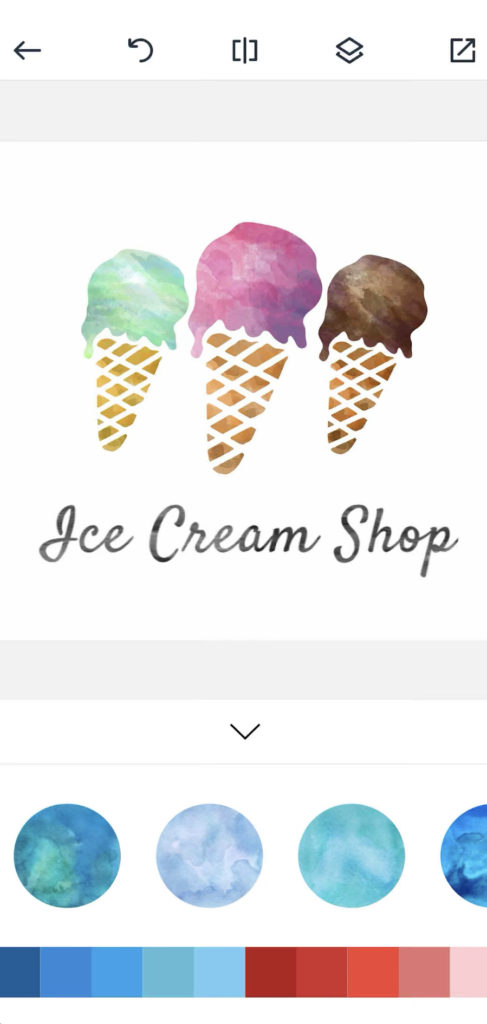
What makes this app stand out from the crowd is the ability to edit your watercolor textures and foils to your heart’s content. You can even use a tool to create a 3D logo design with watercolor.
Furthermore, the updated 2.0 version gives you new logo designs with variations in texture and multicolor. The designers have also included more updates, including new fonts, fresh watercolor shapes, and new artwork that is in full color with shading.
All the artwork and watercolors are individually hand-painted to give you the attention to detail that your logo deserves.
Lastly, download your hi-res PNG file for all your branding needs. This design software app is free to download, but you may need to purchase add-ons to make your creations come to life.
This app is best for people who have an artistic or artisan business. It’s also perfect for shops that specialize in sweets. However, the cute designs may not be appealing for offices.
DOWNLOAD WATERCOLOR LOGO MAKER IN iTUNES
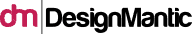
If you are looking for a logo for your professional business and have a generous budget, DesignMantic Logo Maker may be worth looking into. This logo app is available for both iOS and Android devices. Alternatively, you can also use their online logo maker on their main website using any PC.
Like many other apps of this type, you start with choosing your industry for the logo. You may also search keywords or alphabets to find the right logo design to start with.
Editable options include logo color scheme, font style, and symbol or icon for your logo. Keep in mind, however, that their templates follow “industry color schemes.” This means that you may not be able to edit your logo if you are attempting a design that varies greatly from your chosen industry.

The icons may not be appealing to some business owners as they are a bit cartoonish. However, there are thousands of icons to choose from so you may find one that fits your business’ needs. Design templates are relatively serious, too, so if you want a whimsical design this may not be the app for you.
Furthermore, this app is free to download and design your logo. But if you do want the logo you created, you will have to pay a pricey fee to access it.
Right Solution’s logo design software is a good option if you have a professional/B2B business and need a logo. The designs are not very modern or artsy, though, so industries and events that require a flair of creativity may not be the best match for this one.
Makr by Happy Media is one of the best logo software apps around if you have access to an iOS device. It’s well-rounded and multi-faceted for different types of business and events. It’s also relatively inexpensive with no hidden fees.
However, the best design software app really depends on what type of message you want to convey in your logo. For artsy and cute logos, the Watercolor Logo app is also a good option. If you are a professional designer you should be using Adobe Illustrator to make your logos.
Ultimately, many of these apps are free to download and try. So you can try a few and see which one works the best for you and your individual needs.
