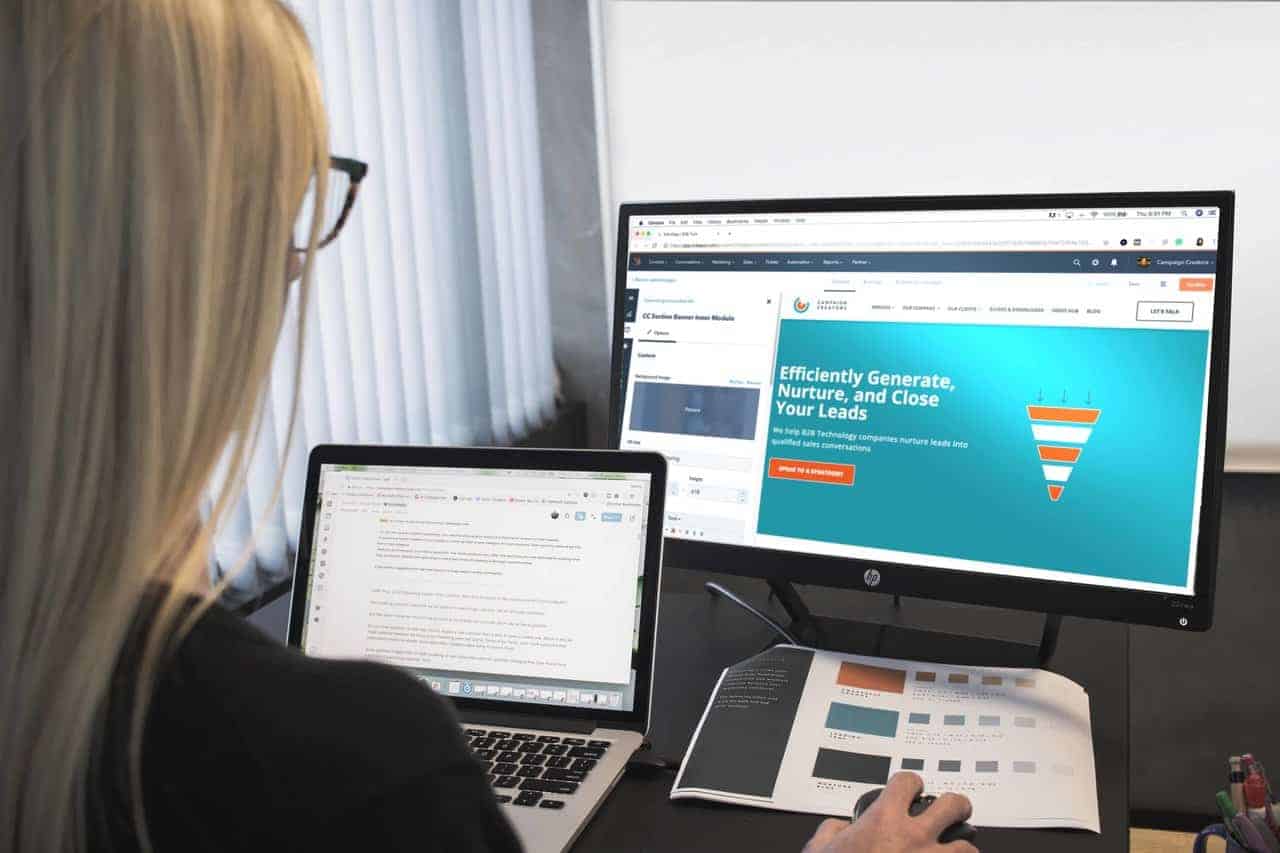
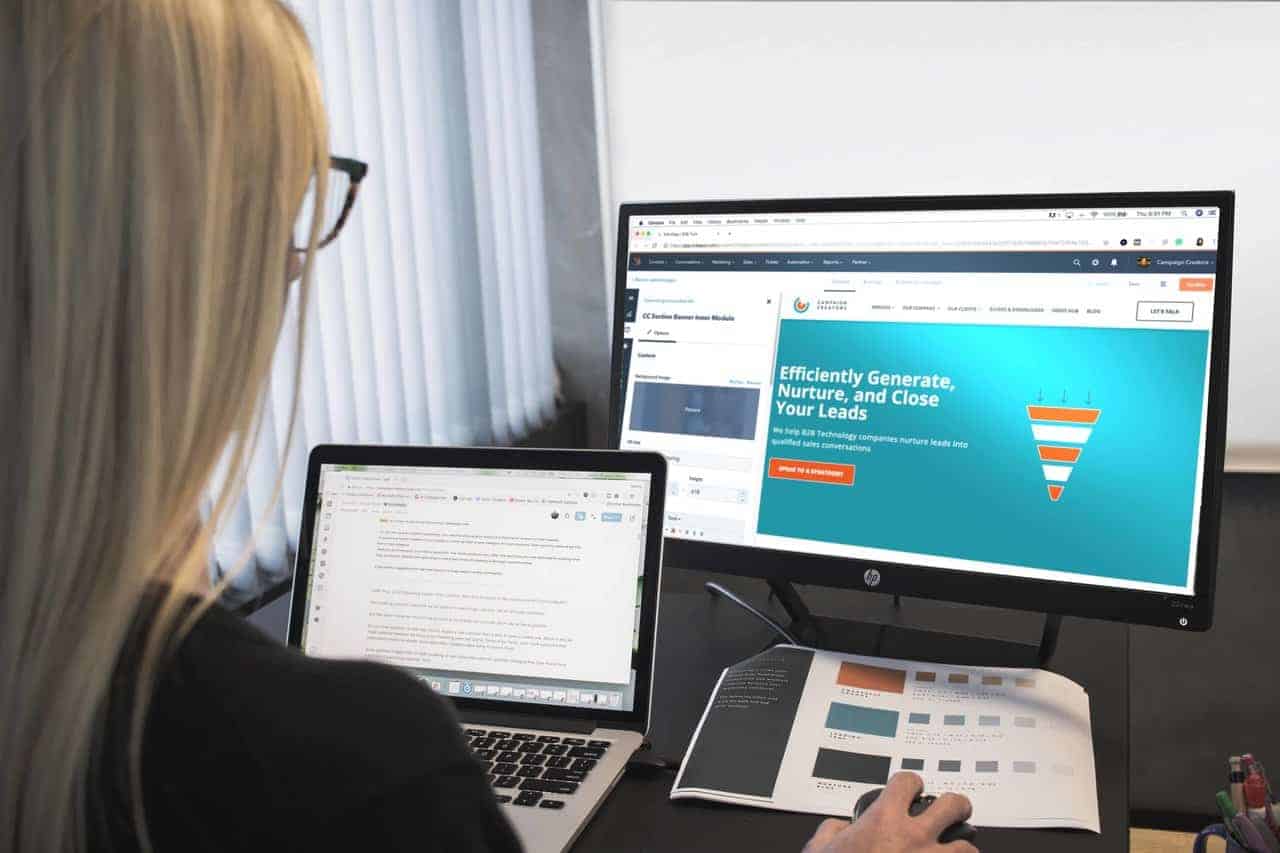
What does the modern-day digital artist look for in the best laser printer for graphic design? Unfortunately, it can be a large number of things. Laser printers are the staple of graphic design due to their speed, print quality, high duty cycle, and low cost on a per-page basis, but there’s more to printing than that.
As a graphic artist, you have to take into account the printer’s versatility. Clients may require anything from business cards to concert posters. This means that a printer should be able to print both small and large paper formats so that you can give a professional presentation.
Other times, the printer is just an office tool. Still, for the graphic design team, the print needs to maintain a certain level of quality. Laser printouts are much crisper than inkjet and they’re water-resistant. Other features like wireless connectivity, copying, and faxing function are just extras.
If you’re looking for a laser printer for your graphic design work, check out our top picks in the field. You’ll find that there’s something for every budget.

The Brother HL-3170CDW is a solid laser printer that can handle a wide range of media (3×5-inch to legal size 8.5×14-inch). The maximum resolution is 2400 dpi, which is excellent for ad and graphic design agencies. But for freelance artists, the high resolution may not be worth the premium.
The Brother HL-3170CDW is a solid laser printer that can handle a wide range of media (3×5-inch to legal size 8.5×14-inch). The maximum resolution is 2400 dpi, which is excellent for ad and graphic design agencies. But for freelance artists, the high resolution may not be worth the premium.
The wireless connectivity is very good and makes the machine even more versatile. In a way, this balances out the drawback of the non-upgradeable 128MB memory. Still, it can support quite a few tasks in the queue.
The paper tray holds only 250 sheets and you can’t add any more trays. For different media sizes, you can always feed the printer via the back. However, for all its minor drawbacks, the Brother HL-3170CDW generally stuns with its photo quality and very good speed.
The 23 ppm output for black and white as well as color is not bad at all. While it doesn’t have the most impressive monthly duty cycle, just 30,000 pages, that’s more than enough for most small offices.
Mobile integration is an important quality of life feature. As mentioned, the image quality is beyond impressive. Last but not least, you can benefit from expert-level customer support which is always worth the extra buck.
This laser printer is best-suited for a graphic designer that doesn’t work alone. Either that or at least a graphic designer that needs to print lots of high-resolution pictures on a monthly basis. If the print quality is important and the large footprint doesn’t inconvenience you, then this is one of the most reliable laser printers for you.

The Canon MF733Cdw is an interesting laser printer. It has excellent output quality, yet it has a rather high running cost for its size and features. What is important is that the paper capacity is upgradeable and the Wi-Fi connectivity is as solid as it gets.
This printer may not make a lot of sense for a freelancing graphic designer. It does, however, bring a lot of value to the table if you’re talking about teams of two or more people sharing the printer.
The multiple connectivity options allow you to put this bulky 50lbs printer anywhere in the office. Also, due to its wireless option, the printer is mobile-ready, which makes it a very versatile model.
The printer comes standard with 1GB of built-in memory, which is more than impressive. Even more expensive models don’t offer this much base memory. Instead, some manufacturers prefer to offer an upgrade path. Since it’s a multi-function printer, the 1GB is shared between the functions.
The duty cycle is nothing extreme, or 50,000 pages per month. Still, unless you plan on printing all day long, this is more than you will ever need for small teams of graphic designers. What’s also much appreciated is the low maintenance requirements that come with a laser printer.
At the maximum resolution of 1200 X 1200 dpi, the printer can reach up to 28 ppm. It maintains the same speed whether you’re printing in monochrome or color. With a standard feeder capacity of 300 sheets, you can get a lot of work done in a day.
Lest we forget, the MF733Cdw is a multi-function machine (print, scan, copy and fax) that’s capable of one-pass duplex scanning for increased efficiency.
This printer might be situational. On the one hand, it’s great for office spaces. On the other hand, it’s also an all-in-one model, which means it may be equally useful to a successful freelance graphic designer. If it’s versatility you’re after then you won’t be disappointed.

What’s most impressive about the Lexmark CS410dtn is that it can handle up to 75,000 pages per month. This color laser printer is a heavy-duty workhorse, only that you best use this one at home or at the office.
Although it’s rugged, heavy, and large, the printer is relatively quiet. It can also print up to 32 ppm in black and color. This can be a big deal for a busy freelance graphic designer. One thing of note is that the recommended monthly volume is recommended at around 6,000 pages if you want to maximize the printer’s life.
Another cool feature is the media feeder. It can hold up to 550 sheets at a time. Yet another reason why a startup design agency can benefit from the CS410dtn. There’s also a multipurpose feeder that holds 100 sheets if you need to print a range of different sizes.
Interestingly enough, this laser printer can be adjusted to pump out media at 2400 dpi. The quality won’t be as impressive as that of a printer that has that innate resolution but you can tell an improvement over 1200 dpi.
Is it the best laser printer for graphic design? – No. But if you’re interested in minimal maintenance and you need a 1200 X 1200 dpi resolution printer, you’re in luck.
It’s also probably your best bet if speed is the main concern, as it is one of the few laser printers in this price range that can dish out more than 30 pages per minute. Last but not least, if you’re a team of two or more graphic designers, the CS410dtn can handle the extra workload.
Many people still don’t know the differences between ink and toner. Here is the main difference in how the two types of printers work. But before that, understand that both printers use ink but in different forms, powder for laser toner cartridges and liquid for inkjet cartridges.
Laser printers embed toner onto the page by building up static electricity. This pushes the toner onto the paper based on the pattern you created.
These printers actually spray a mist of liquid ink onto the media.
As a graphic designer, you won’t need to know how to build a printer, just understand how the photo quality will differ.
In the past, the differences between laser and inkjet printers were night and day. These days, technology is advancing at such a rapid pace that the two types of printers are almost on par.
Almost but not quite. As you might imagine, it’s much easier to create crisp printouts with powder ink than liquid ink. This is why you’ll get crisper texts and images with laser printers. Unlike inkjet, laser printouts are water-resistant because the ink isn’t soluble in water. On the other hand, inkjet ink is water-based. Some inkjet manufacturers like HP advertise waterproof printouts, but that’s only possible with costly special ink and special paper.
For that reason, high-end inkjet printers may be able to print in more vibrant colors than laser printers. If you think about it, it’s just easier to get such color effects with water-based ink than powder ink. However, this is only possible if you use coated color inkjet paper (expensive). By the same token, you also need more expensive inkjet paper to get true black, which you can get with a laser printer even if you use the cheapest copier paper.
This doesn’t necessarily mean that laser printers have subpar color printouts. It’s just that the color saturation is more natural and filmlike, as compared to high contrast digital pictures.
But for graphic design, you may want to consider the fact that all advertising and creative agencies use laser printers exclusively. The print speed is much higher (at the same quality) and the cost of supply is much lower. The cost of ink per page is so much lower than a busy agency may be able to recoup the higher cost of a good laser printer in less than a month.
In addition, there are still some areas where inkjet printers are lacking – maintenance, manual feeding, etc. If turnaround speed is important, nothing beats a laser printer except for a better laser printer.
If you want to use wide-format media, then laser printers have not caught up in technology just yet. Not to the point where they’re an affordable choice anyway. As far as using media of different sizes, both inkjet and laser printers cover a wide range.
There are various reasons why you or your design team may need to choose between the two types of printers. The good news is that there are many excellent choices in both categories. And there are plenty of affordable inkjet and laser printers.
High-volume printers aren’t as in-demand as printers with exceptional output quality. Generally speaking, if the printer has a print speed of around 30 ppm, it’s considered very good.
You can also settle for less than that if you have an automatic feeding system – something that inkjet printers often lack.
There’s another thing that you can attribute to high-volume printers, and that’s toner yield. Most inkjet cartridges are barely enough for 1,000 pages. On the other hand, there are high-yield toner cartridges that are rated at well over 10,000 pages.
If you need a high-volume printer, you have to get a laser printer. If you think you can become as busy as a top design agency or perhaps start your own, you might want to go with a laser printer from the get-go.
What are you trying to print? The best printer for graphic design isn’t going to be the same for everyone. Just think of the digital artists that need to print out exhibit-sized media. They won’t benefit as much from a laser printer which can rarely handle paper that’s wider than 8.5”.
As a result, media support still favors inkjet printers. Of course, you can also use an app to split up large images into multiple pages, which some printer drivers might have built-in support. Or just outsource the rare tasks to your local print shop.
The Canon Pixma IP8720 is a very popular home printer. It can produce wide-print high-quality photos. It also comes with a 6-ink capacity, which is quite impressive given its price tag. However, despite its solid output, the speed is not amazing.
Not only that, but the skin tone can come out a bit darker than what you see on screen. That’s mostly due to the photo black and grey inks added by Canon.
Another interesting choice if you want to give inkjet printers a try is the Epson Expression Photo XP-8500. This is a top seller and a rugged piece of machinery at that. The pictures are very detailed and have smooth tonal gradations.
Due to the choice of ink cartridges, you can notice a lot of detail on black and dark colors, as well as higher contrast when compared to similarly priced home printers. The paper feed tray also makes it very convenient to use.
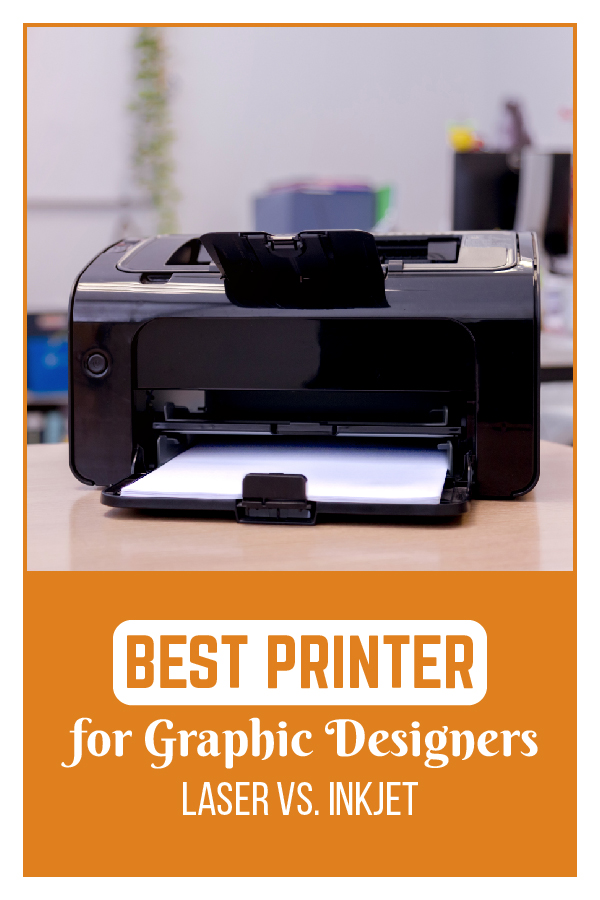
So that’s it – our list of printers for graphic design for 2021. Even if you spend the better part of the year just designing logos, you’ll eventually need to start printing them on business cards, posters, and other types of media presentations. You need to see how the finished product looks in printed form so that you can make further adjustments before presenting it to the client.
Although some graphic designers may require a high-volume laser printer, it’s important to understand that the rated duty cycles may be wildly exaggerated. The laser printers on this list meet all the listed manufacturer specs and exceed expectations in real-life situations. If you’re anxious to hold up your work and inspect it up close, this is a good time to switch from liquid ink to toner.
The Daily Logo Challenge is supported by readers. As an Amazon Associate I earn from qualifying purchases. If you click on links on our site it is possible we will earn an affiliate commission.