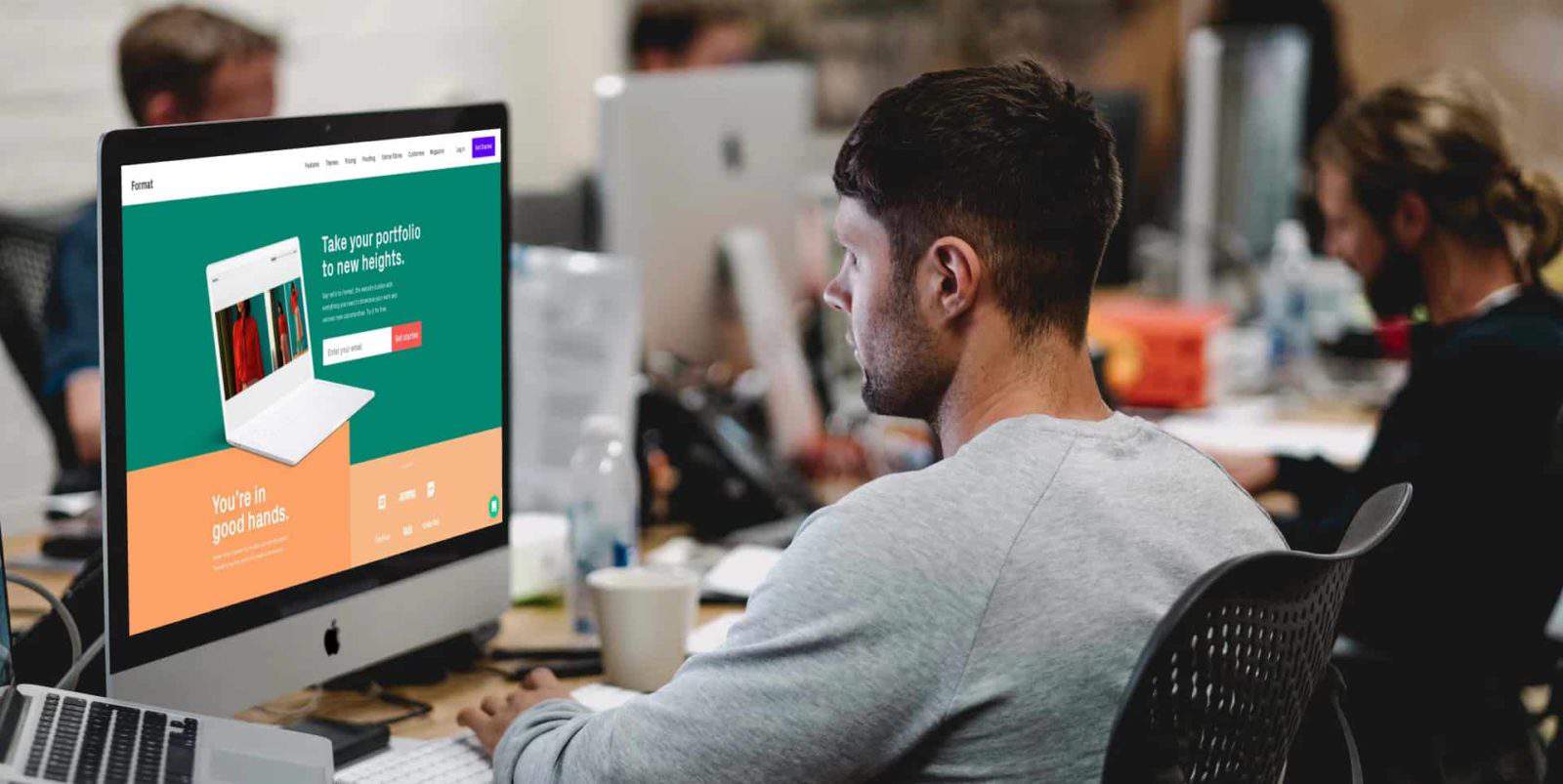
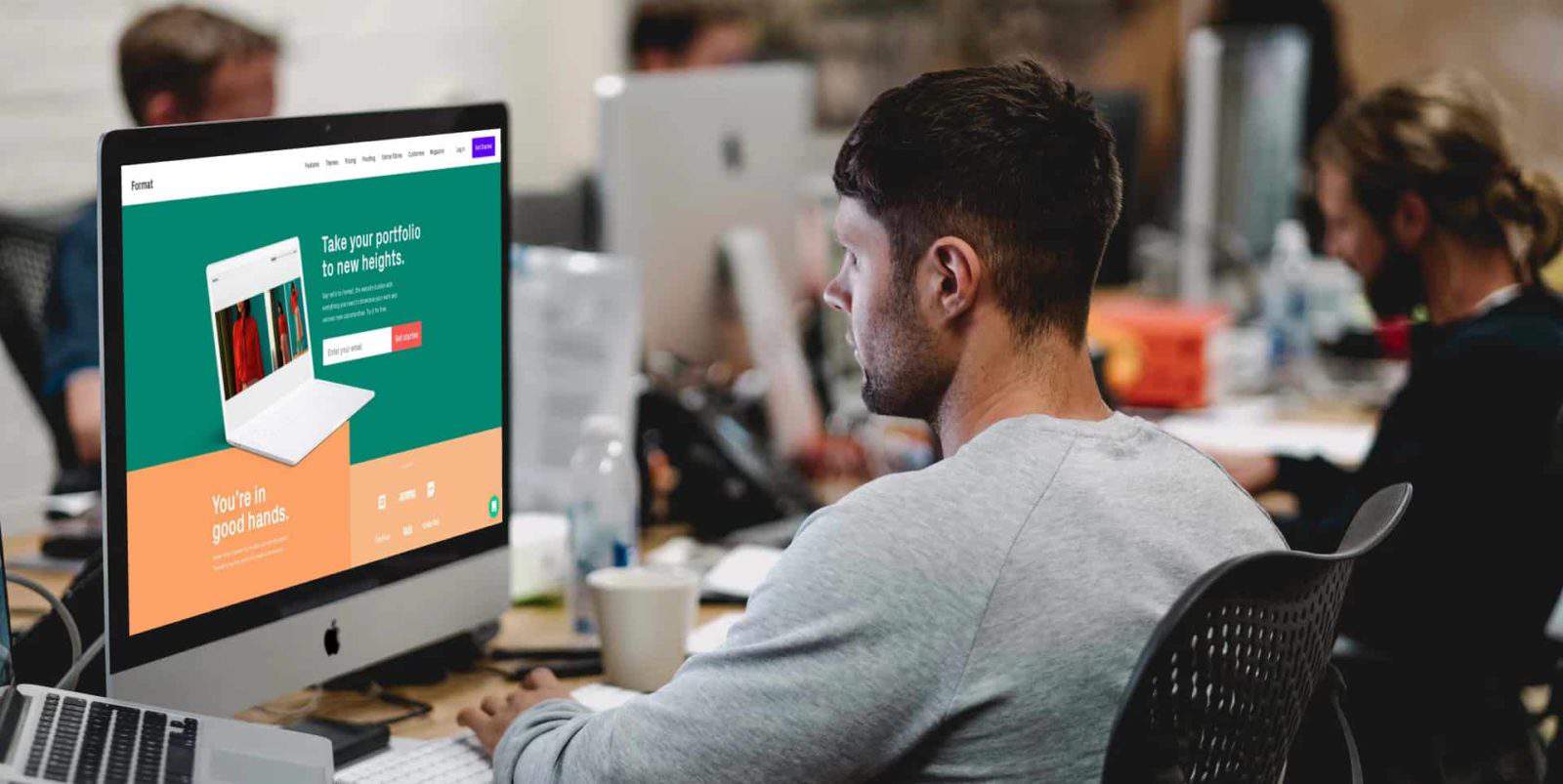
If you are a designer, artist, or photographer you know that you need a website to showcase your portfolio. If you want to be taken seriously you need something to link to other than your Instagram.
Last week I went down the rabbit hole of “how to make a portfolio website”. My mom had wanted to update her portfolio website. She currently has an old WordPress theme. Though she found it clunky to update, technically a bit challenging, and hard to customize. Note: WordPress is not on this list because it’s a CMS (content management system) not a website builder.
Welcome to the world of portfolio website builders. These have come a long way in the last few years. I think you will agree that the goal of a portfolio site is to showcase your work. That means the website needs to get out of the way and not try to steal the show.
I’ve updated my research for 2021 and it resulted in a list of nine site builders chock-full of great templates and surprisingly affordable pricing. Here are my favorites:
Format is hands down my favorite site portfolio builder. They have the best-designed templates, great features, an easy to use interface, 24/7 support, and surprisingly affordable pricing. Also, did I mention they have a free trial so you can test them out?
What makes Format stand out from the competition? Its features. It has everything needed no matter if you have a large or small collection of work.
Make your work stand out with fresh and innovative themes. Format provides a selection in the following categories:
Some theme categories overlap for unique combinations. There is also a Premium selection of themes for an additional cost of $4 per month.
Do you have a certain vision in mind? Of course, you do! And Format gives you the tools to present your work exactly the way you want with customizable layouts and page templates. Choose from template styles including:
Use drag and drop tools to select fonts, embed videos, and edit text. Best of all? You don’t need coding experience to change your layouts. However, if coding is your thing, you can edit your pages with CSS, HTML, and JavaScript using the built-in editor.
Allow clients to proof work directly on your portfolio. Simply send them a special URL that links directly to their special proofing gallery. Clients can review and favorite images on a variety of devices.
Also, you can choose to enable downloads, but you’re always in control. Restrict download size or enable full sizes, it’s all up to you. And your images are always protected by custom watermarking tools.
Don’t settle for a cookie-cutter website. Customize it to reflect exactly who you are. Change your domain names and favicons. Or edit the website from top to bottom using JavaScript, HTML, or CSS.
Make edits in real-time with intuitive tools. And with over 20 fonts, you can choose the right one for your style or brand.
Format doesn’t simply offer an online portfolio solution, though. You can also sell your products and services using this website. Manage your portfolio and online store in one convenient place.
Online store features include:
Of course, you aren’t obligated to sell your products or services. However, when you’re ready, Format has you covered.
This online portfolio builder has additional features that you may find convenient, such as:
You may be sold on the services, but one of the most important considerations is cost. Luckily, Format has convenient pricing plans to fit most budgets:
If you’re still undecided, Format offers a free 14-day trial, no credit card required. There’s also a 30-day money-back guarantee. You can also upgrade, downgrade, or cancel your plan at any time.
All-in-one portfolio website builder to fit most budgets. Customizable templates make it easy to show off your unique style, either via editing tools or coding.
You can get started with a free trial of Format here.
Pro-tip for all site builders about Image Size: All the website builders we tested load super fast. But if you have high-resolution images they could slow down your site. Photoshop export compression is pretty terrible. I suggest running your images through ShortPixel. They have three choices of compression depending on how much image quality you are willing to give up. There is a handy slider so you can compare the quality.
Every designer and artist needs a portfolio to showcase their creativity. Photofolio helps you share your creative vision with the outside world.
Photofolio is a great option for anyone who already knows what they want. Why? You can build your website using the front-facing editor. Make changes in real-time to see exactly what potential clients may see. It is a bit more pricy than our top choice of Format.
Other included features include:
Furthermore, the website is constantly adding new content. So you can grow and change your website as needed with fresh content.
Photofolio’s features are great for professionals who want fine-tuned control of their portfolio. From uploading your own fonts or logo to the intro and landing pages, you can customize them as little or as much as you want.
If you’re still undecided, you can try the website for free for 14 days. Otherwise, there are 3 plans to choose from:
The only difference between plans is how your price is divided. Otherwise, all plans include the same following features:
Additionally, if you’re having problems building your own website, you can have them do it for you. For $250, you can receive a basic layout and design. This flat fee includes:
However, if you need further revisions, the fee is $50 an hour.
Unfortunately, if you’re a small agency or individual, you don’t get a choice or price break for features you may not use. Because the pricing plans are essentially one-size-fits-all, this may not be ideal for professionals on a budget.
Photofolio is a good option for creatives who need unlimited media uploads and are willing to pay for it. In addition, professionals who want more control over their page design may find this portfolio option appealing.
Developed for creative professionals by creative professionals, Dunked provides a simple but beautiful online portfolio option.
Because simplicity is the name of the game when it comes to this online portfolio builder, don’t expect a lot of options. However, sometimes you don’t need all the extra bells and whistles for your portfolio. Some features you can expect if you sign up with Dunked include:
Keep in mind that this is a basic online portfolio. As such, beginner users may find it useful as well as professionals. But if you demand infinite control over your portfolio options, this may not be for you.
In addition, you can use your own domain name. However, Dunked doesn’t provide one for you. So, you will need to go to a separate registrar to use the website’s custom domain feature.
Like similar websites on the market, Dunked offers a free trial. It includes unlimited use of all the options for 10 days. Afterward, choose from one of two plans:
Dunked doesn’t do contracts with customers so that leaves you with the freedom to cancel at any time. Furthermore, you’re free to switch plans as you need to, so you always get exactly what you need.
Need to get started quickly? Creatives who want a basic site launched in no time may appreciate this cost-effective option. However, this website doesn’t offer many extra bells and whistles that competitors do.
If you’re a creative professional who specializes in photography, you may have heard of Zenfolio. This online portfolio website builder helps photographers take their businesses to the next level.
Whether you need a website to dazzle potential clients or a new sales interface to help sell your work, Zenfolio has you covered. Check out some of Zenfolio’s features:
In addition, you can get in-depth support for every feature in the Support Center. Or watch video tutorials to find out how to do something new. Zenfolio’s email support is 27/7 in English as well as French, Spanish, and German. The website also offers weekly Live sessions with Q&A on YouTube.
Cost may be a big factor when you make your final decision. Check out the 3 plans Zenfolio has to offer:
If you’re undecided, Zenfolio does offer a 14-day free trial. Keep in mind that if you subscribe to the lowest plan, Starter, you will lose features that may affect some settings on your trial account. To keep this from happening, subscribe to the Pro or Advanced plan to get started.
Another factor to consider is the 7% service fee that Zenfolio charges. Product sales including self-fulfilled, digital downloads, and vendor fulfilled sales are subject to this fee. Furthermore, the percentage is calculated from the selling price of the product and not the actual cost of fulfillment.
For example, a print sold for $10 would cost $0.70 in service fees. Even if the base lab cost is only $1.09. To keep service fees from cutting into potential profits, Zenfolio suggests factoring in service fees into the sales price.
Zenfolio is a good option for photo-centric creative professionals to grow their business. Keep in mind, however, that the service fee may cut into potential profits.
You don’t need to be an artist to use online portfolios. Many different industries use them now. And Pixpa has many features that may appeal to a variety of professions. So if you need to showcase your creativity, this website may be a good option.
Pixpa delivers a wide range of features for creative professionals all in one place. Some of the features include:
Pixpa offers a generous 15-day free trial, with no credit card required. If you like the services, all plans include the following features:
Choose from one of the 3 plans Pixpa has to offer:
In addition, you can also opt for the Client Galleries plan to use as a standalone or with your Pixpa site. This plan adds 10 GB to 10 TB for original images. It also allows you to share, proof, and sell and deliver images online.
Create albums or sell prints or downloads without worrying about paying commissions. Or you can enable auto-fulfillment with labs. Prices vary from $5 to $80 per month, billed annually, depending on the storage.
Furthermore, students and teachers receive a discount of up to 50% off with Pixpa. To qualify, a student must be enrolled in a creative course in a recognized school or institution.
Pixpa is a good option for creative professionals who want flexibility in their portfolio website builder without going over budget. The lower-priced plans may work for casual users or professionals just starting out. While the highest-priced plan and add-on may be a good solution for professionals that are looking to grow their business.
Additionally, the student discount may be appealing to creative students who want to get a head start with their professional portfolio.
If you’re looking to learn more about Pixpa we have a full standalone review of their tool here.
Do you want a simple and customizable online portfolio option? 22Slides may be a good fit. This site believes in letting users mix and match different page components. Stop using cookie-cutter templates and create one of your own.
22Slides may be a small company, but this website is packed with features. Here are a few to look forward to with this website:
Furthermore, 22Slides has a 1,000-slide cap for uploads. But you can use the Tumblr or Flickr add-ons to add more images. Flickr photos also don’t count against the 1,000-image limit, and you can upload hundreds of images for free.
What’s the best feature about 22Slides? Aside from the substantial 30-days free trial, this website offers one price for all the services. For $10 a month, you receive access to all of the site’s features. There are no upgrades or upsells to worry about. You get everything for one flat rate.
22Slides is a boutique website that offers a budget-friendly online portfolio solution to creative professionals. Because of the image cap, this website may be best for professionals who have a small business and would like to keep it that way. With hands-on customer service, it may not be for everyone but the personal touch may be just what a freelance professional needs.
You don’t need to know coding to create a beautiful online portfolio. With Krop, simply choose a template and customize your look. Get launched in minutes with the easy interface.
Portfolio building tools are relatively simple on Krop. However, some creatives simply want to get a portfolio launched without fussing over details. And Krop allows for that with features like:
Krop allows you to build an online portfolio or search for creative jobs all on one website. Do you need both? Probably not. But for some people, it may be convenient to take a glance at the job boards from time to time.
Ready to take Krop for a test drive? There’s a free 14-day trial to see if this website is right for you. If you’re ready to sign up, Krop offers one convenient plan that includes access to all the website’s features. Choose between 2 different payment options:
Krop also has a special offering for signing up for the Pro annual plan. For your first year of service, you receive a free domain name. Enter your chosen domain name when you sign up or select a domain credit for use later.
Need a no-fuss online portfolio? This website offers a speedy launching without worrying about details. In addition to their flat pricing scale, the features may be appealing for creatives who would rather not have to tweak customization details to have an attractive portfolio.
Do you already use the Adobe Suite? If you are familiar with Adobe, it only makes sense to go with the Adobe Portfolio. Beyond brand recognition, however, does Adobe have what it takes to stand up to the competition?
Adobe Portfolio gives you everything you need to create an attractive portfolio. It is a little light on features, but it may be a good option if you’re subscribed the Adobe Creative Suite. The features of Adobe Portfolio include:
The template selection and customization options are relatively limited compared to other builder sites. However, there may be enough flexibility to create a portfolio for creatives who want the convenience of an online portfolio without paying extra money.
Adobe Portfolio is already part of the Creative Cloud application suite. So if you already have a subscription to this Adobe service, simply sign in to access this website.
Otherwise, you can choose between 2 plans:
If you only want to use Adobe for your online portfolio, this plan may be a good solution. For $20.99 a month, you receive access to the following Adobe programs:
However, if you would like to access the entire creative app suite, you can choose the “all app” subscription. For $52.99 a month, you get all of Adobe’s creative apps, including:
Keep in mind, though, that both subscriptions require a 1-year commitment. Furthermore, special pricing applies to businesses, students, and teachers.
If you already have a Creative Cloud subscription or plan on getting one, this option may be a no-brainer. After all, it’s already included in the “All Apps” fee. However, unless you have a preference for Adobe products, you may want to check out other options. This website works best when used in conjunction with other Adobe products.
Creative professionals need online portfolios to show off their work. However, some creatives don’t have the time or money to spend on their portfolio website. PortfolioBox offers an easy solution to get your gallery up quickly and without fuss.
In this competitive market, having a portfolio that stands out can help creative professionals make a good impression. But some creatives don’t have the time or technical skills to make outstanding portfolios. So this website helps with simple features to get you started:
Young professionals or small agencies may appreciate the simplicity of this website. Sell products, market, and change pages with easy in-browser edits.
If you’re looking for a free trial, you won’t find one with PortfolioBox. Why? The site offers 2 plans, and one of them is free to use. Check out the differences below:
The free account plan includes up to 50 images and 10 pages. This is a good solution for professionals just starting out or for anyone who has minimal portfolio needs. Note this doesn’t come with your own domain so I wouldn’t recommend this unless you are a student.
Alternatively, the Pro Plan offers more flexibility and room for growth. For $6.90 a month, Pro account users receive the following features:
In addition, students at PortfolioBox partner schools receive Pro accounts for free. Check on the main website to see if your school qualifies.
The PortfolioBox website may be a good option for creatives who need a simple portfolio with basic e-commerce (if e-commerce is important you are going to want to build an entire launch plan). The website offers budget-friendly plans and no commissions or fees for professionals who are watching their budget. However, creatives who plan on using a lot of images may want to check out a different website.
You don’t get a second chance to make a first impression. And your online portfolio is the first example of your work seen by a potential employer. So picking the right portfolio website is essential for creative professionals.
But beyond creating a portfolio, the website needs to have the right features to suit your individual needs and talents. Format offers a good solution for a variety of different needs. Whether you’re an expert coder or a drag-and-drop kind of person, Format can meet your customization requirements.
In addition, you may send clients links for proofing directly from your portfolio or set up your e-commerce store all on the same website. Grow your business exactly the way you want to. And only pay for what you need. With 3 generous plans, Format’s budget-minded pricing gives you access to the tools you need when your business is ready for it.
Your online portfolio needs are as unique as your art. However, website builders like Format can give you a little bit of everything in one complete package.
