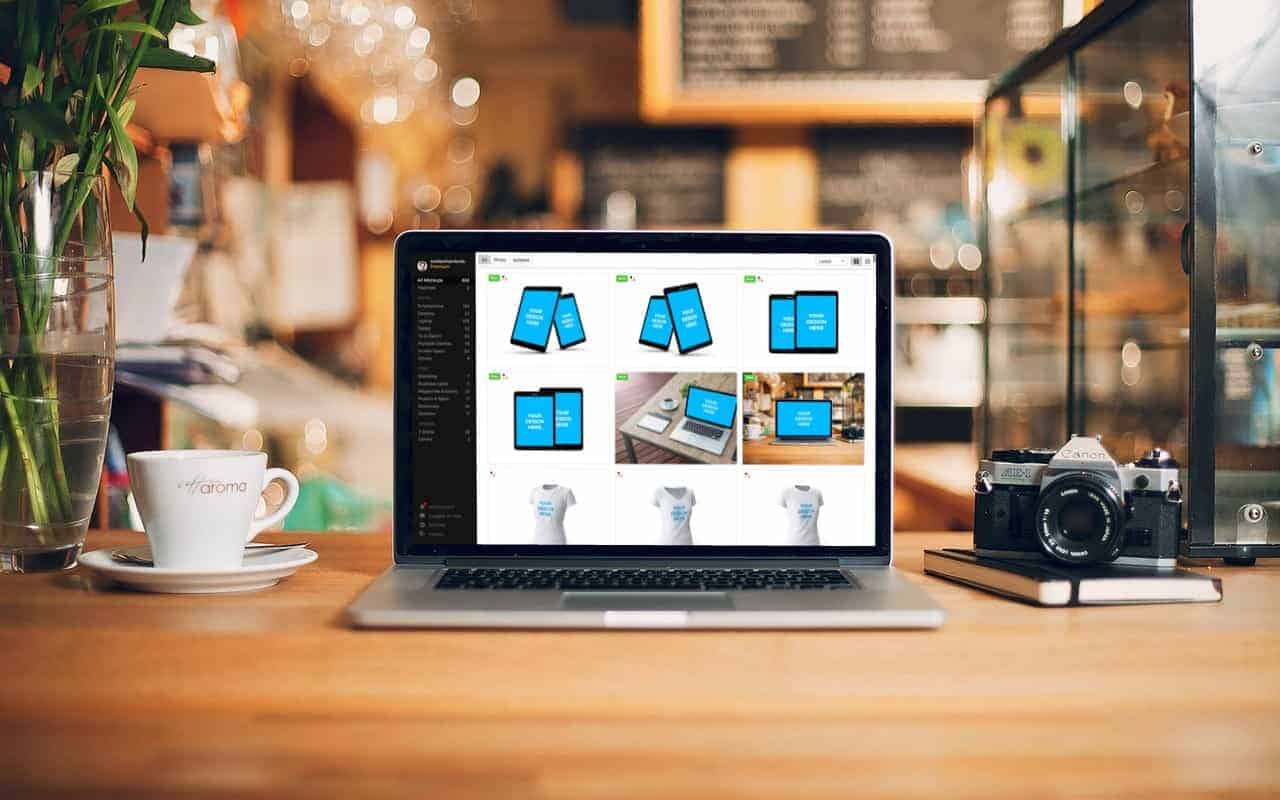
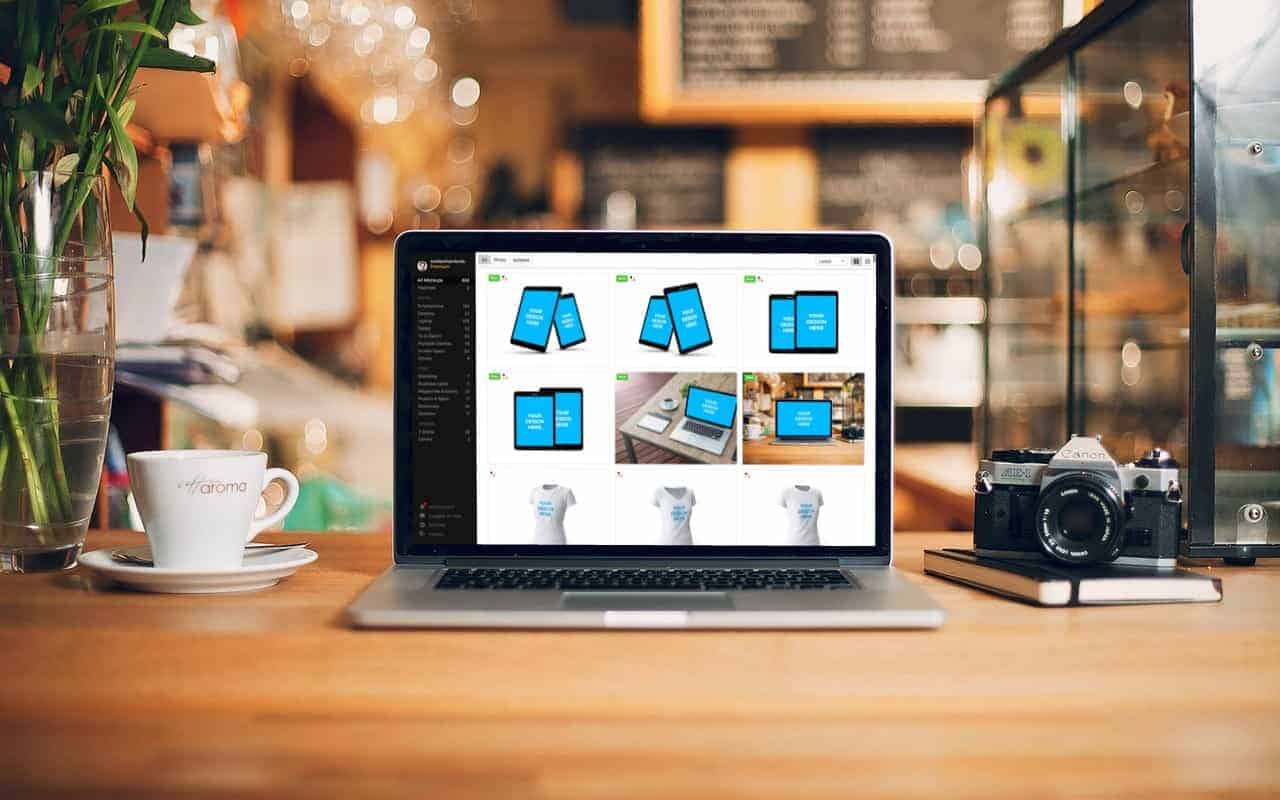
Eighteen hours of testing. Fourteen mockup generators. One winner.
TLDR: Our thorough investigation found that Smartmockups is the best mockup generator tool for designers and non-designers alike. When compared to other generators, it was the easiest to use and produced the highest quality mockups. Every week, they update their library with new images.
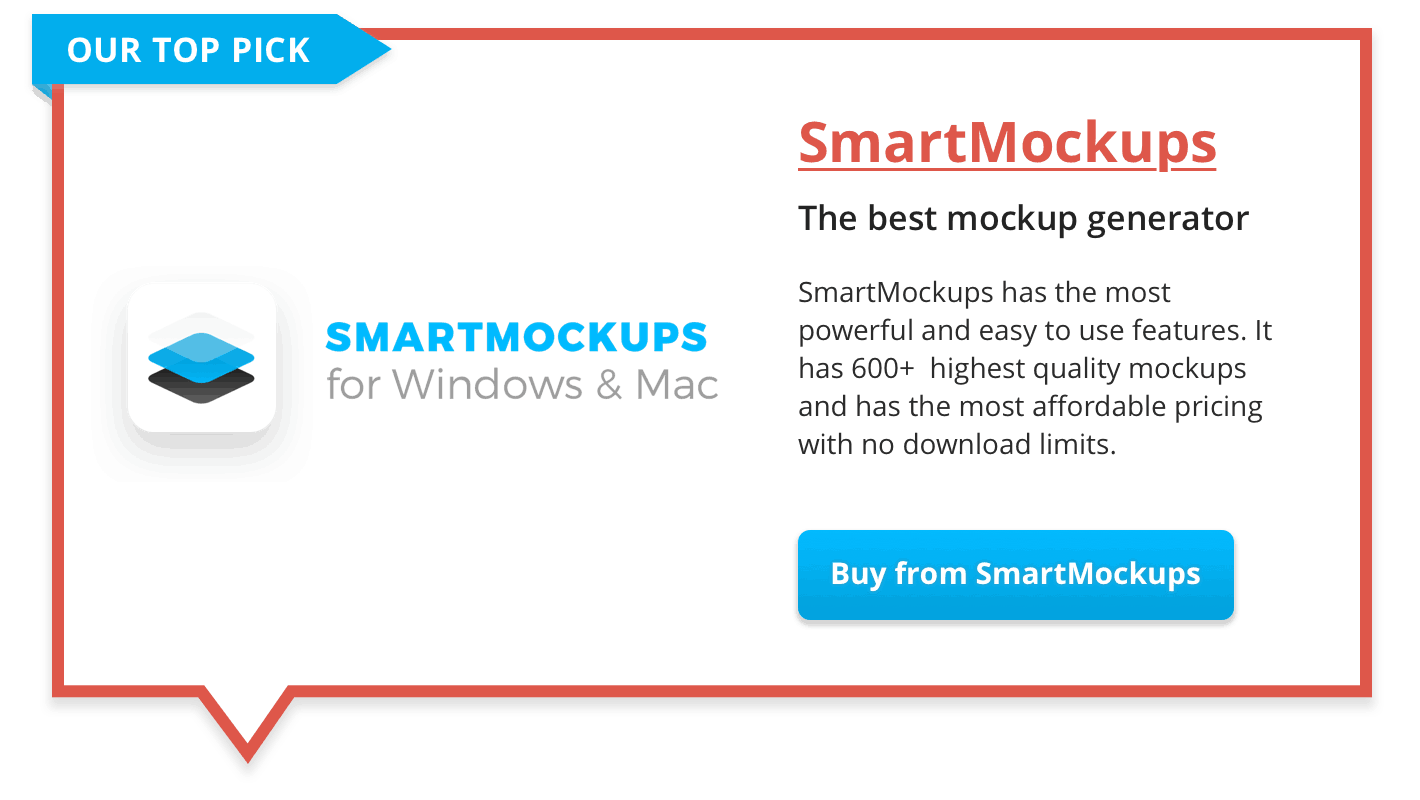
Smartmockups has the highest quality library of mockups and the best value pricing. It has the most advanced features, and yet it is the easiest to use. It has 23 categories of images. And though it doesn’t have the largest library the quality of the mockups is superb. Their mockups were best in popular applications such as presenting work to clients and showcasing portfolio work. Their mockups give your designs a premium feel and help the viewer visualize how the design will interact with the real world. Their new version works on your browser so no need to download and keep another app updated.
If you are looking for a larger library than Smartmockups, then you should check out Placeit. Though it comes with fewer features and is slightly more difficult to use, it boasts about 2,000 more images. Though the quality of these images is (subjectively not pixel quality), on average, lower than Smartmockups, they offer more specific mockup use cases. They also have the most expensive pricing of all mockup generators we tested.
Research Methodology
Who is a Mockup Generator Best For?
Most Important Features
How We Tested
Top Pick: Smartmockups
Runner-Up: Placeit
Best Free App: Mockups Jar
MockupDrop Review
DaVinci Apps Review
Mockerie Review
Mediamodifier Review
AppLaunchPad Review
Didn’t Make the Cut
Final Thoughts
We spent more than 18 hours testing mockup software. Also, we surveyed over 500 of our readers on our email list about what was most important to them when creating mockups. To have a broad industry overview, we also read third-party reviews and community feedback on sites like Product Hunt and Reddit.
We’ve been writing about graphic design on multiple blogs and our posts have been read by millions of viewers. We have years of graphic design experience and thousands of designers have joined our daily logo design challenge.
Mockup generators are best for two types of people: designers and non-designers looking to quickly and professionally present design work.
Designers will enjoy improved speed in their workflow. Instead of opening Photoshop, they can boot up a mockup generator, upload their design, and quickly export a professional-looking design. Being able to create high-quality mockups will aid clients in visualizing the implementation of the design in context.
Non-designers will enjoy the ease-of-use and simplicity of mockup generator tools. You don’t need to know Photoshop or understand how to add a mask to an image. You can quickly choose a high-quality mockup from a predefined library. There are no hidden costs and you can quickly customize designs with minimal technical knowledge.
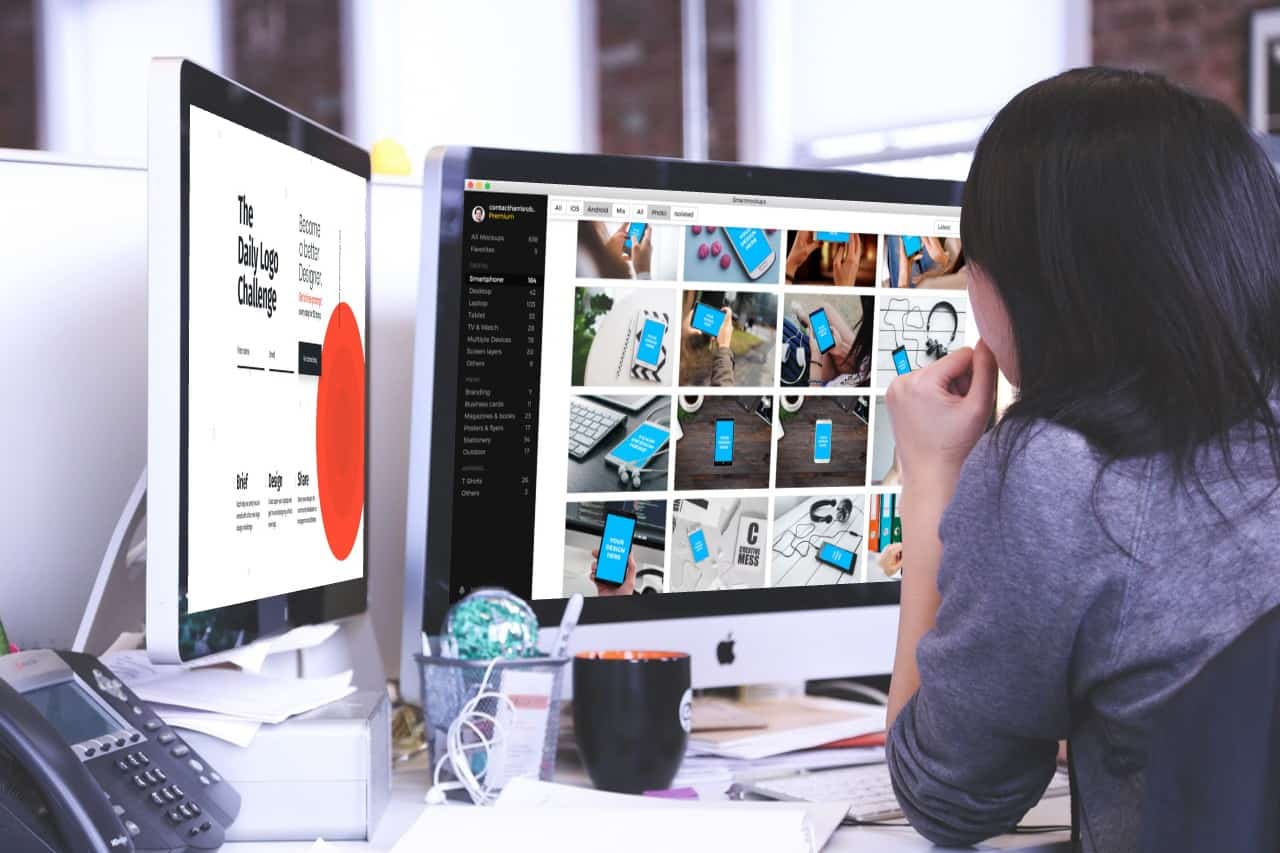
After discussing with our readers, we developed the following criteria as the most important when choosing a mockup generator. The software needed to be easy to use but powerful. Affordable and yet have an extensive graphics library.
Image Quality – After talking with designers, it became clear that the mockup image quality was the most important feature. It makes sense. What is the point of generating a mockup if it makes your design look worse? Because this was the most important feature, this criterion was weighted more when reviewing mockup applications. Image quality was broken down into sub-categories including the resolution of the image, overall esthetic, uniqueness, how realistic did the image look, versatility, and color accuracy. Libraries with higher quality images scored higher than those with lower quality images.
Cost – Value was the second most important attribute in our reader survey. The cost structure of each product was set up differently with some applications providing multiple payment plans. In order to create a consistent comparison, we looked to compare the price per mockup vs. the quality of the mockups. For applications that did offer favorable pricing for lower or higher volume usage, we noted this factor in our review.
Large Library With Multiple Formats – The image library was also highly important to our readers. They asked for a large library of mockups across multiple image formats. They needed to be able to generate mockups for screens, print, and apparel. Users wanted the ability to easily search the library. For all our tests, images needed to be royalty-free and have no restrictions on commercial use. Stay legal!
The best applications allowed you to search not only by category but also tag. For example, our top pick SmartMockups lets you search for images in a photo or isolated (transparent) background. Having a large, consistently updated library was a seriously important feature to the users we spoke to.
Powerful Export Options – Also important was the ability to export the image exactly desired. The goal here is to avoid having to manipulate the image after it is generated. A number of tools had the valuable feature of allowing you to choose image size and resolution. The top tools had high-quality mockups that could be exported in dimensions as large as 3,000 pixels. On export, some tools also allowed the images to be cropped or shared using a cloud-based link.
Mockup Customization – After an image is uploaded, users need to be able to manipulate it in the mockup. Most tools have their own engine for cropping the image in the mockup. After the design was placed, the user could further customize the mockup. Some tools allowed the user to choose an image or color background. For screen images, they could also choose if they wanted a realistic depth of field or a sharper and clearer image.
Import Options – All the tools we tested allow you to upload an image from your computer. Some tools allow you to capture a screenshot from a URL without opening the page. To do this you enter the url of the page you want to add to your mockup. Then the app automatically adds the url screenshot to the mockup.
Integrations – Integrations were most important to designers who need to improve their workflow. For casual users, they will not be as important. For graphic design professionals being able to export directly to Sketch or Photoshop can save time.

We purchased and demoed all the software in this review. During our testing, we uploaded and created hundreds of mockups. We deliberately used images that would be easy and difficult to put into a mockup. We exported the images and compared the quality and size of the images.
To ensure we covered all use cases we completed the same task with all software. For example, we would ask for: “T-shirt design and mock it up on both a model and over a #46dbdf color background”. Then, we timed the test to complete the task. We rated how easy the task was to complete, how long it took, and the variety of images we could choose from. We tested all the software on the Chrome browser and on a Mac. For SmartMockups (the only native app), we tested on both a Mac laptop and a Windows computer.
After testing all the programs, our favorite was SmartMockups because of its ever-expanding image library. The runner-up in our tests was Placeit though its library was larger, they had fewer features and were more difficult to use. Also, they had the highest and least, frugal pricing model.
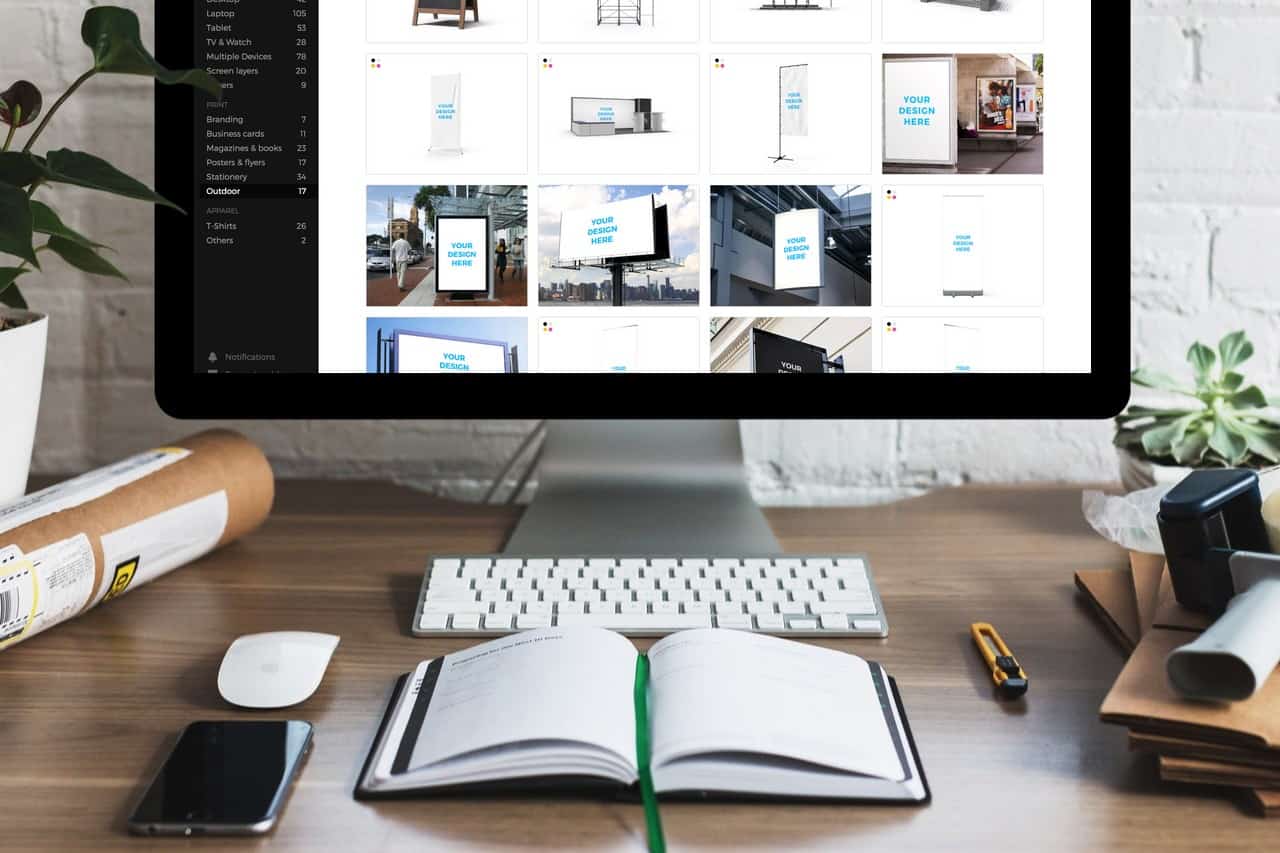
SmartMockups is our top pick for mockup generating apps because it has the highest quality images and has the best value pricing. No Photoshop needed. It works on both Mac and Windows. It is the easiest to use app that we tested – basically no learning curve. It allows you to create more realistic looking mockups faster. Product Hunt users also found the app to be simple and yet powerful. It earned the coveted spot of #1 Product of the Week on the reputable site when it launched in 2016. You can read our full review here.
The app has the highest quality images. All HD images can be exported in sizes up to 4,000 x 2,666 pixels. There is also an option to export in smaller sizes. The images also looked more realistic to us and had a better color profile. The library was updated with the most recent devices (iPhone X) just days after their release. At the time of publishing, the library boasts 23 categories of high-resolution images.

Smartmockups will be the best value option for most users. You can use their free trial version that has access to 200 mockups or the full version for as little as $9 a month. The alternative (and our #2 pick) Placeit offers one price model for unlimited use.
Since Placeit has been bought out by Envato, they offer unlimited access to their entire library for $29 a month. That’s over 18,000 smart image and video templates. If you plan on making mockups for more than two months, Smartmockups is a better value. Paying for Placeit’s unlimited access would cost $348 a year vs. Smartmockups’ $108. With Smartmockups there is the added bonus that there is no limit to the number of mockups you can create.
If you would rather purchase mockups a la carte, they cost $8 on Placeit. There is no option for individual purchases with Smartmockups. This means if you plan on creating more than 8 mockups the best value is Smartmockups. On the fence? Smartmockups offers a free trial so you can test it before investing.
The app allows you to filter the library between device types, operating systems, and photo, color, or transparent background.
Once you have chosen a mockup, you can choose to upload an image file or take a screenshot from a URL. The URL feature is helpful if you need to quickly grab a screenshot of the website. It is another example of how SmartMockups is built for speed. After you upload the image, you then get the option to manipulate it. You are able to crop the image and use quick alignment tools. This makes it easy to zoom on an image and center vertically and horizontally.
If the mockup has a transparent background you can choose a color background or keep the transparent background. This keeps you from having to ever open Photoshop when creating a new design. Another feature unique to SmartMockups is the ability to choose “realistic blur”. It’s a bit hidden under the “customize this scene” button. It allows you to choose a realistic depth of field (blurring parts of the mockup to match the image or you can leave the image sharp). If you are working with a device (like the iPhone), you have the option to change the device color. This makes it easy to find the exact mockup you are looking for and then select the color you want.
Before you export, you can crop using the free crop tool or a preselected aspect ratio. Finally, the app allows you to choose between four sizes for download. This keeps you from having to download a huge file if you only plan to use the image on a 600px wide blog post. The only feature we wished SmartMockups would add would be the option to compress the images before download. We find you can save 60-80% by compressing the images using a third-party service. This feature has yet to be implemented by any service (in case they are reading).

Currently, their app gives you access to over 1600 mockups (with more added each week). The categories include:
Smartmockups also has the most frequent updates of any application. Every Monday they upload new mockups to the library. In addition, they release new features often. In their most recent major release (version 3.0) they added the following new features:
The app has a smaller library than Placeit but the images are of higher quality and the pricing is substantially more affordable. Also, the app only works online (otherwise you would need to download 10GB of images). Though none of the other apps offer offline use, the traditional method of creating a mockup with Photoshop does not require an internet connection.
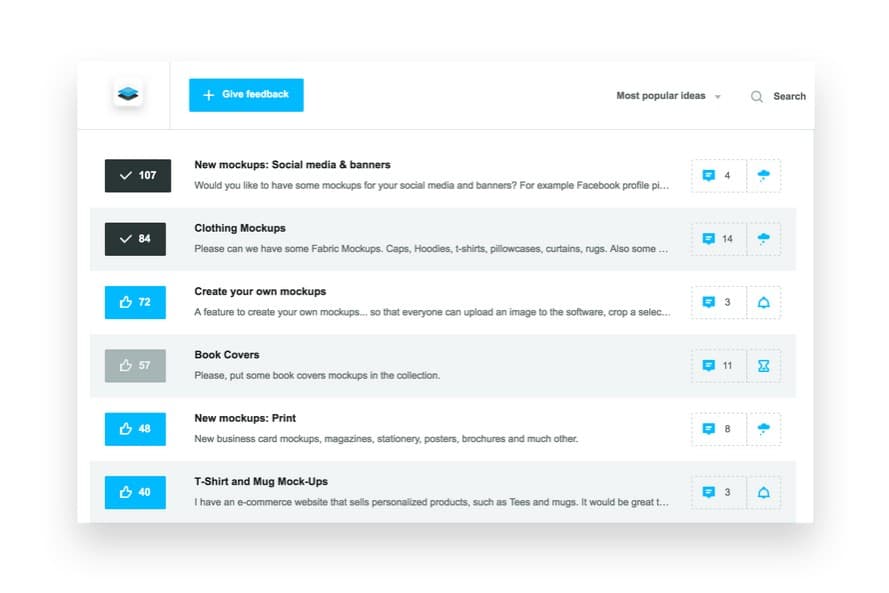
SmartMockups has a feedback forum built into the application. The developers are responsive and implement many of the requests with high upvote counts. We were impressed to see minimal feature requests. Most ask for more specific mockup designs (mug mockups, magazines, and CD cases).
Unique to SmartMockups is the ability to integrate with other design applications. This feature is mostly useful for power users who work full-time as graphic designers. They currently have integrations with Canva, Dropbox, and Marvel. They allow you to import designs from these applications without exporting from the application first. For example, imagine you just finished 30 iOS screens for a new app in Canva. Normally you would have to export all 30 screens and then upload them to SmartMockups. With the integration, you can upload them directly. No need to download and then upload again. This is a thoughtful feature that will be a godsend for anyone working on large projects.
Smartmockups is easily the best tool that we tested.
We are recommending Smartmockups both for designers and non-designers. The app has the highest quality image library of all the applications we tested. It also offers the best value. Their features are powerful and yet easy to use. If you want to spend the rest of your life clicking around Photoshop – then go for it. Otherwise, download Smartmockups and get back to work.
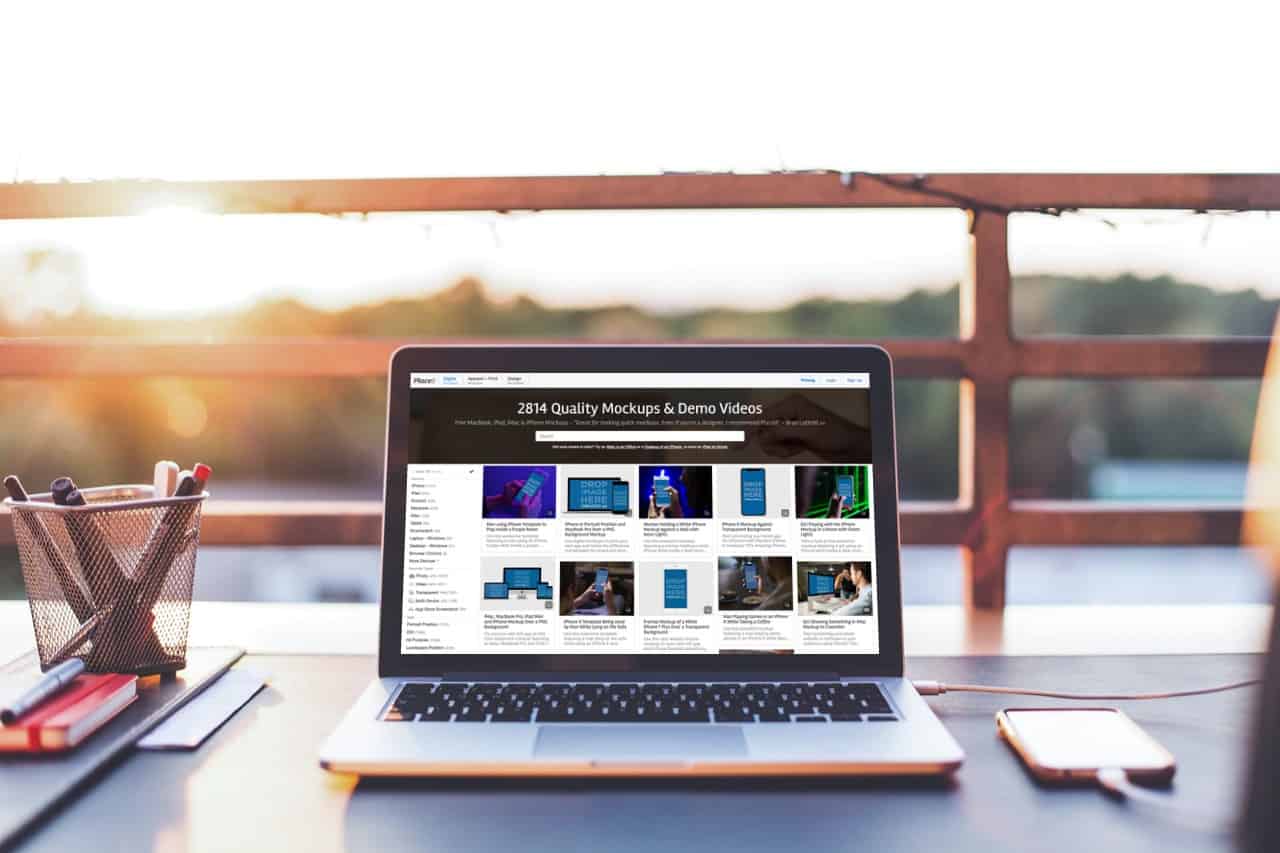
Placeit is the oldest mockup tool on our list being founded in 2013. Their biggest advantage is their large library that boasts over 4,900 mockups. Yet the quality of their mockups, advanced features, and expensive unlimited price point made them less attractive than Smartmockups. Their large library offers mockups in categories that other services do not cover including kindles and virtual reality. Their platform does not come with an app and only works in your browser. Want to learn more? Read our full Placeit review.
Placeit has the largest library with subtags that allow for easy sorting. For instance, you can find a food-related mockup of an iPhone 7 quickly. Yet, their large library can be deceptive. Many of the images are old and look dated. For example, they have many images of old devices like the MacBook Pro with a CD drive. That hasn’t been around since 2013. Additionally, of their 2,800+ images, nearly 2,000 of those are iPhone and iPad. They claim to add new images daily.
Since being bought out by Envato, Placeit’s pricing structure has changed. Instead of tiered plans, you get one unlimited access plan for $29 a month. At $348 for the entire year, that’s still one of the priciest mockup tools on the market.
However, you do get access to their extensive library including:
Unless you plan on doing more than 1,400 mockups a month, Smartmockups may be the better value at only $14 a month. In addition, Smartmockups has sales frequently. So you may end up paying even less than that.
Like Netflix, you are going to pay each month for a subscription to Placeit. Unlike Netflix, the plan you choose will dictate how many images you can download. You do not get unlimited downloads. For $29 a month, you can download 9 images. For $99 a month, you can download 31 images. Over the course of a year, these plans will cost you $348 or $1,188, respectively.
These allow you to buy a set of credits that can be used for up to one year. After a year any unused credits expire. The cost decreases with an increasing number of credits purchased. To start, you can download 25 high-quality images for $185 or 25 super high-quality images for $638.
If you just want to buy one image, you can purchase an individual license for $8 per mockup. You do have the option to download images before purchasing to proof though they come with a watermark.
We found Placeit to be very expensive. Even the best pro plan comes out to $3 an image if you use all your credits. Though they charge more, they have fewer features than Smartmockups. However, their app does have more images. For this reason, we suggest buying Smartmockups and supplementing with purchased mockups in Placeit under their one-time purchase if you can not find the image you want on another service.
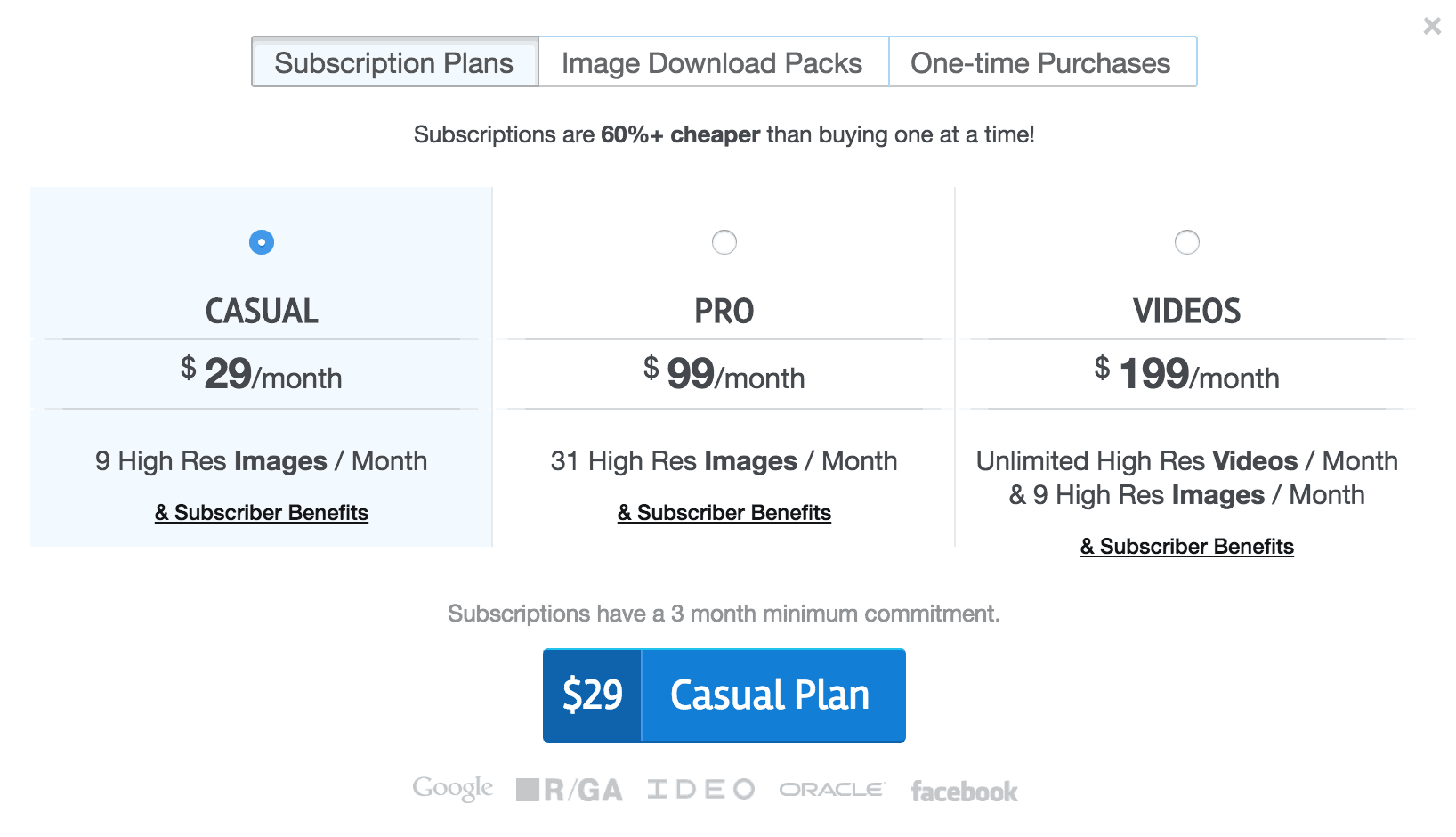
Placeit has a simple user interface. Just go to the website and filter the mockups on the left-hand sidebar. Then, choose an image that you like. Once you have clicked on that image, you can upload an image or copy from a URL. After you upload, you will be able to crop the image (but with fewer capabilities than in Smartmockups).
When you are happy with your image, you can choose to download it with a watermark or without a watermark. You need to pay for each image. Depending on the pricing model you choose (see above) the cost per download will differ. You also have the option to share your mockup with a quick web link.
Once downloaded, you have the option to edit it using their built-in web editor. This allows you to add basic text and change the crop, color, rotation, etc. This feature is unique to Placeit.
Many of our favorite features from Smartmockups are missing from Placeit. This list includes advanced cropping, realistic blur, color background choice, and gif support.
Placeit is best if you are looking for a very specific mockup and can not find it on other programs. For example, it had the best set of clothing mockups (t-shirts, hoodie, crewneck, jersey, hat, etc.). It is easy to use for new designers but doesn’t have the pro features (integrations, advanced editing, and customization) that experienced designers told us they enjoyed about Smartmockups.
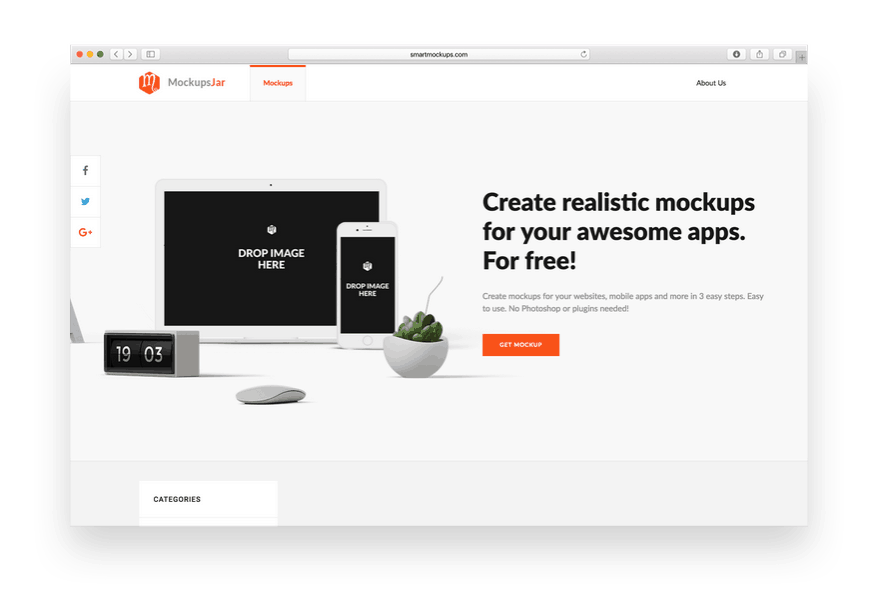
We’re all about free apps that deliver the goods. MockupsJar offers some of the advanced functions of the top two picks and a smaller library. If you are looking for a high-quality free option, this is your best bet.
MockupJar only has 200 images to choose from in their library, which is about one-third the size of the SmartMockups library. They do offer a few categories that you will not find in other free options. These include:
Their library offers images with both photo and transparent backgrounds. Unfortunately, there is no way to filter these features in the search. At the time of publishing, they have yet to update their library to include the newest iPhones. Admittedly, this is one of the issues with free providers – they have less incentive to improve the product.
The use of MockupJar is easy enough. Just choose a mockup, upload an image, crop, and position, and download. You have the option of choosing between multiple download sizes.
Even with the slow updates, we still think Mockups Jar is the best free option. They also do have a new pro option that is more affordable. If you create mockups with regularity, we do recommend Smartmockups. If you just need one or two images, it would be best to use MockupsJar or use Placeit and purchase an individual credit.

MockupDrop is a free app that has exactly 100 mockups to choose from. These include:
The app has no frills and can be a bit confusing to start using. You first need to choose your mockup from the library. You can use the tags at the top of the screen to filter. Once you have your mockup chosen, you can click on it to open it in a larger window. Then, you need to click on the screen that you want to replace. This will open your file browser and you can choose an image to upload.
The biggest downside of MockupDrop (and why it’s probably not a good fit for most people) is that you need to upload an image that is the exact dimensions required. Otherwise, it will just change the aspect ratio of your image. That means you will need to use Adobe Photoshop (true cost) to create your screen before uploading. MockupDrop is a good little app but nowhere near our top three choices.
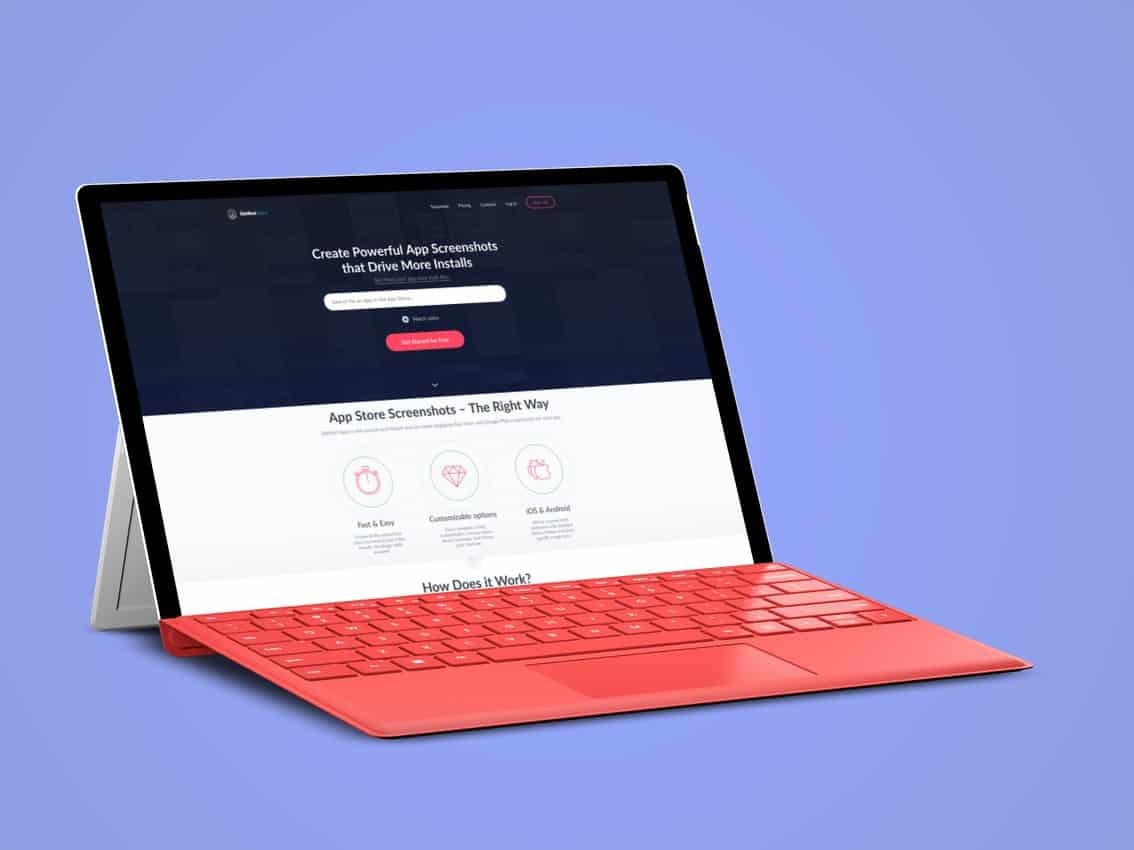
DaVinci Apps will only help you if you have a mobile application in the Apple or Google Play store.
It helps you create mockups of your app that go in their respective app store. They claim on their homepage that adding mockups can help increase the downloads of your app by up to 600%. That, my friends, is the power of mockups.
To use the app, you just need to export your own application screenshots and upload them to DaVinci. After you upload them, you can add text above the templates and choose a background that suits your brand. Once you are happy, you can download the mockups in the correct sizes for both app stores. If you are looking to quickly improve the design of your app store page, DaVinci will help you quickly generate eye-catching designs.
The app is snappy and easy to use. It has a free demo that gives you access to older devices. If you want the latest iPhone, you are going to need to pay $99 a year for a subscription.

Mockerie is a web-based app that allows you to create interactive mockups. This feature allows you to upload a URL and create an embeddable mockup. This feature feels a bit like a gimmick. We couldn’t think of many use cases for wanting to embed a website inside a computer image and then put that image on a website that is on a computer. A little too Inception for us.
We had issues getting the software to correctly render the URLs that we entered. In addition, you need to install their Chrome plugin to download. Only 722 users have added the plugin which makes us question the success of this product. Products with few users are always concerning as they could shut down at a moment’s notice.
At the time of publishing, they offer a monthly fee of $15 to access their library. This seemed expensive as you can get access to Smartmockups for $9 a month. They do offer a few free images and you can demo the app with them.
The library has 362 images at the time of publishing. You can filter these by the type of image (laptop, tablet, desktop). They offer no product or apparel mockups. Their website claims that the library is being expanded though there is no publishing schedule. The quality of the images varies greatly. Some of them look like they were taken on a cellphone. This could be beneficial if you are looking for a more realistic image. Yet, for most users we spoke with, they were looking for high fidelity mockups.
Another feature that is unique is the ability to add a filter on top of your mockup. Think of it as Instagram for your mockups. For us, this feature would not be very useful as we want crisp and realistic-looking images.
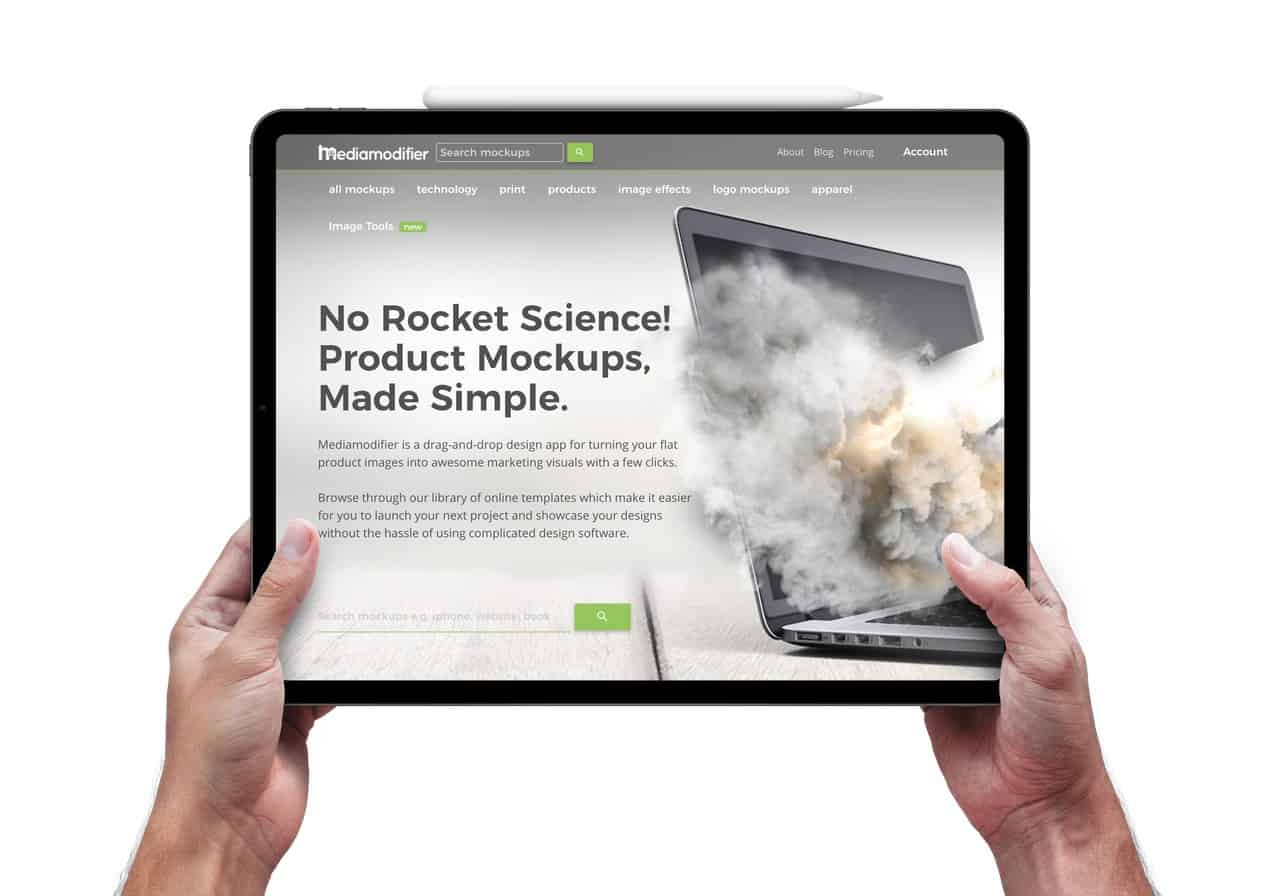
Mediamodifier makes creating mockups easy. This online mockup generator tool uses a user-friendly drag and drop method to quickly and easily create your product mockups. Just insert your images into a graphic template. Don’t worry about having to create one. Mediamodifier provides ready-made templates for you. Though their website looks ugly, they have a good selection of mockups.
Additionally, all logged in users can download small images of their creations. The images also don’t have a watermark. You do have the option to download a full-size quality image, however, you need an active subscription to do so.
Sign up for a Basic plan for free, or pay $14.90 for a 24-hour day ticket. The day ticket includes features like full-size downloads, customer support, and a money-back guarantee. A full annual subscription will cost $166.80, but you get access to mockup requests as well as full-size downloads and customer support. You can also purchase PSD files to use on your computer, with prices varying from $15 to $19. Or you can edit files online for free with the live template editor.
With 1,448 mockups at the time of publishing and more added weekly, Mediamodifier has a decent library for casual users. You can filter images by newest, best sellers, and price. Current categories include print, technology, products, and apparel.

AppLaunchPad is a mockup generator that helps you create images for your app store or Google Play pages. Choose from 1,000 predesigned templates and devices for Android & iOS to create your own custom images. Change the colors and add a message to your image. Don’t forget to choose a font styling and background, or upload your own. Or create your own mockup template by choosing from a list of devices and adding your text and images.
You can upload a device-specific screenshot to export in all device sizes. Or you can upload a global screenshot that AppLaunchPad can resize to device-specific sizes.
They do have a free plan but it only gives you access to three basic templates and some relatively old devices like the Android 4 and iOS 5. For more templates, you can upgrade to the Pro plan for $29 a month. With the Pro plan, you can also use AppLaunchPad on an iPad or Android tablet. However, you will only have access to 11 additional templates.
The AppLaunchPad offers a unique service that caters to a niche crowd. This is a great app for someone looking to showcase their mobile app. If you’re not ready to show your designs in a prototyping tool but want to have a polished look, this is a great fit. You can make device screenshot mockups using other tools. But the AppLaunchPad offers a simple interface that’s easy to use.
Dunnk has a large library of digital devices but we got a fatal error on any image or mockup we tried to use. For this reason, we did not write a review. Even if it had worked, the features and library were second to the above options.
Cleanmock has a small selection of very minimal and clean mockups. None are photorealistic mockups. They have a free tier that adds a watermark to the image or a premium version for $4 a month. Though this is affordable the lack of options means choosing Smartmockups or Place.it is a better bang for your buck.
Artboard Studio focuses more on product and print mockups though they also have a selection of digital mockups, social media, and outdoor images. They have a library with over 500 designs to choose from. Their pricing is on the premium side ranging from a limited free plan to $40 a month for the individual “designer” plan.
Facebook.Design released a set of images and Sketch files to mock up designs into. They cover phones, watches, tablets, and computers. None are photo-realistic. It’s not a mockup generator though you could download them and then upload them to Smartmockups‘ new custom mockup feature that lets you easily map any image to be a mockup.
Mockuuups Studio offers a premium plan for $9 a month that gives you access to a smaller collection of over 300 designs. Now available as a native app for Mac and Windows 7+.
Magic Mockups hasn’t been updated recently and only has 27 mockups to choose from. Started in 2014, they have not continued to update the application. They have older devices including iMac, phone, tablet, and laptop. Magic mockups is easy to use and free. It may be a good option if you just need one mockup of an old iPhone 5. If you’re going to be putting a mobile app on an old phone, it better have lots of green felt. Otherwise, we would use Smartmockups, Placeit, or MockupsJar.
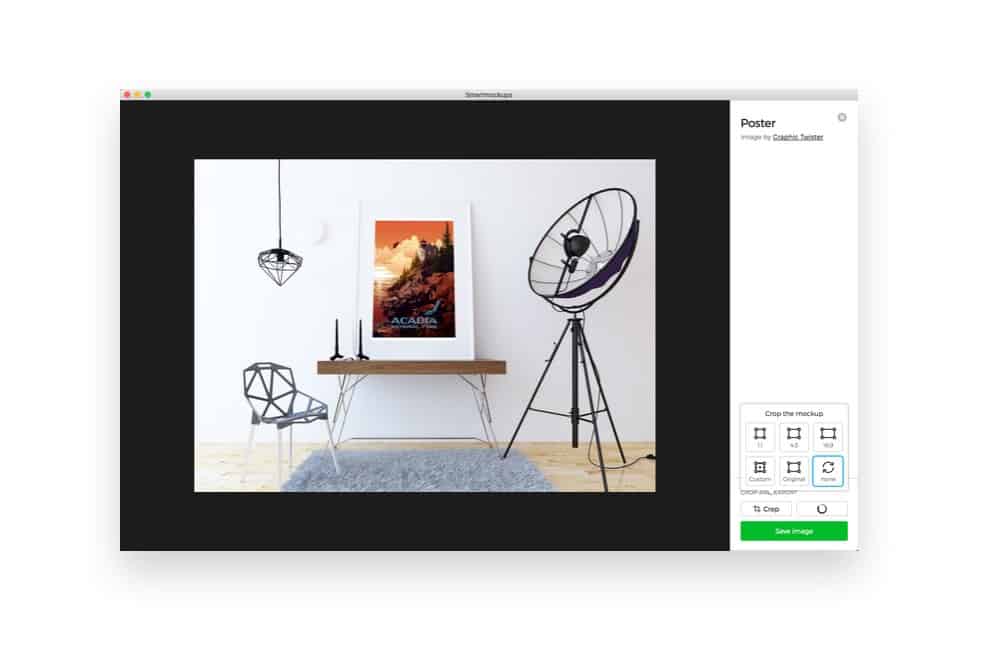
If you are looking for a quick and easy mockup generator, we suggest Smartmockups. If there is a specific mockup that you need and money isn’t an issue we would look at the large library at Placeit. If you don’t need advanced features and are okay with a smaller library, we would recommend MockupsJar as the best free option. You can find more PSD t-shirt mockups on Hipsthetic.
Let us know any questions or comments in the comments section below. We’re interested to hear what your favorite is and why. We will periodically update this review with your feedback as the applications continue to develop.
This article was last updated on January 9, 2021, to make a few grammatical changes. We plan to refresh the entire article later this year.
Product Hunt post for Smartmockups V1 – Product Hunt
Best Practices for Creating Mockups – Creative Bloq
High-Quality Mockups – Reddit
Tools for Mockups – StackOverflow
Alternatives to Placeit – Quora
